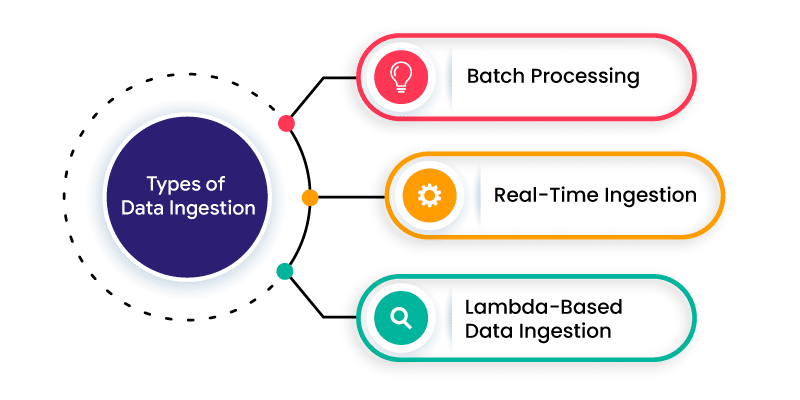Companies are using data analysis to predict the unforeseen future. Are you learning the fundamentals of the industry in the right way? If you could do data visualization in a single blog, we have the perfect resource for you! Dive deep into the Fundamentals of Data Analysis and learn about the types of data, its sources, and collection methods. Learn to interpret and analyze the data accurately and effectively while we take you through the data analytics techniques and interpretation of results.
In today’s business world, data is the key to success. It drives growth and helps make informed decisions. Data analytics is the tool that transforms raw information into valuable insights. It allows businesses to be more productive and understand their customers better. The COVID-19 pandemic has made a tremendous increase in data creation. People worldwide rely more on digital solutions and technology, resulting in humans generating 90% of the world’s data in just the last two years. As a result, businesses need data analytics to organize, store, and analyze this overwhelming amount of data. This blog post will give a detailed understanding of data analytics, making it the perfect place to learn more about the subject. So let’s dive in and explore!
Definition of Data Analysis
Data analysis includes looking at data, changing it, and modeling it to reach goals, find answers, and make decisions. For this process, it uses various techniques. To make a plan, you need to set goals and gather information to study. According to Forbes, analytics will become more pervasive, democratized, and composable.
Machine learning, modeling, stats, and visualization, are used to analyze data. The choice depends on the available data and what we want to achieve. The results of data analysis are often as reports and visualizations. Businesses can learn from these ideas to find chances, improve their work, make intelligent choices, and solve issues.
Importance of data analysis
It is claimed that 30% of the organization will invest in data analytics that will help in their business growth. Data analysis is essential for businesses because it helps them in many ways:
- Problem-solving: It helps businesses find and fix problems by looking at data. It makes customers happier and reduces mistakes.
- Making good decisions: It helps businesses make better choices by giving them essential information. Better choices lead to better strategies, improved results, and smoother processes.
- Understanding customers: It helps businesses know their customers better by studying their data, behavior, and buying habits. It allows companies to give personalized experiences and make customers happy.
- Planning for success: Data Analytics helps businesses understand the market, competitors, and customers. Planning allows them to create effective plans to stay ahead in the business world.
- Tracking progress: It helps businesses measure and keep an eye on how well they are doing. Tracking allows them to see if they are on the right track and need to make any changes.
- Research and new ideas: It helps businesses learn and develop new ideas. They can use data from surveys, studies, and experiments to make discoveries and improve technology.
- Managing risks: Looking at past data helps businesses find and reduce risks quickly. It helps them make plans to lessen the impact of potential problems.
To sum it up, data analytics turns data into insights for better decisions and performance. Let’s look at it each at a time
top data analysis process
Data Analysis Process
The purpose of discussing data analysis projects with students is to provide them with practical experience in the industry and impart knowledge from the actual world. Students can put what they learn in class into practice and hone their skills in the real world by dealing with different types of data.
What areas can students practice data analytics in 2024?
- Academic performance: Analyze grades and study habits to improve learning strategies.
- Social media: Study trends and user behavior to create engaging content.
- Health and fitness: Track exercise and sleep data for better wellness choices.
- Personal finance: Analyze income, expenses, and savings for more innovative budgeting.
- Market research: Analyze consumer behavior for informed business decisions.
- Environmental data: Analyze energy usage and waste to promote sustainability.
Practicing data analytics in these areas helps students gain insights and make better data-based decisions.
Types of data
We can differentiate into several types based on format, characteristics, and format. Here are some of the common types of data.
- Numerical data: It consists of quantitative values that we can count. It segregates into discrete and continuous data.
- Discrete data: It represents whole numbers or integers—for example, the quilt of products, number of customers, etc.
- Continuous data: It represents values with any numeric value within a range, such as time, temperature, and height.
- Ratio Data: A natural zero point allows for meaningful ratios between values—example, weight, age, etc.
- Text Data: It includes structures and unstructured text information such as documents, articles, emails, social media posts, etc.
- Research and new ideas: It helps businesses learn and develop new ideas. They can use data from surveys, studies, and experiments to make discoveries and improve technology.
- Time series data: It involves the time sequences collected over an observation. It follows a chronological order and analyzes trends and patterns over time. Examples include weather data, stock prices, and website traffic.
- Categorical data: It is also known as qualitative data, representing variables that are distinct categories or groups. It includes marital status, product category, gender, etc.
- Nominal data: In this type of data, categories have no inherent order. The categories are mutually exclusive such as colors, geographical regions, types of vehicles, etc.
- Ordinal data: It is a type of data with a specific order, such as rating scales (e.g., satisfaction levels: very satisfied, satisfied, neutral, dissatisfied, very dissatisfied) or educational levels (e.g., high school, bachelor’s, master’s, or Ph.D.)
- Binary data: It represents data with only two possible outcomes: o and 1 and yes and no.
- Spatial data: It refers to data associated with geographical locations or coordinates. It includes maps, CPS data, and satellite imagery.
Data sources and collection methods
- Surveys and questionnaires: This is a common way to collect data from individuals or groups. We can conduct surveys through phone, online, paper-based, and in-person interviews.
- External data: External data comes from outside of the organization. It includes third-party data providers, government sources, public data, data purchased from vendors, etc.
- Internal data: This data is generated and collected within the company. It includes a customer database, employees record, financial records, transaction systems, etc.
- Web scraping: The data extracted from websites. It can be done manually or using automated tools.
- Sensor data: We use appropriate sensors to collect data. It includes data from temperature sensors, GPS devices, environmental sensors, etc.
- Social media data: Social media platforms give many data, including comments, likes, shares, profiles, and posts.
- Experimental data: We can collect through experiments or A/B testing. We can use this data in research, marketing campaigns, or product testing.
Data cleaning and preprocessing
Data cleaning and processing follow some steps. Here are some common steps to follow.
1. Finding missing data:
Surveys, data entry errors, and equipment manducation cause the data to miss. Missing data handled through techniques such as deletion and imputation.
2. Dealing with outliers:
Outliners deviate significantly from the other observations. Data entry mistakes and measurement errors can cause this. These mistakes can be identified and handled by statistical tests, visual inspection, etc.
3. Data transformation:
It converts data from one format to another to meet the requirements. It can include tasks such as applying mathematical functions, scaling numeric variables, and normalizing distribution.
4. Handling inconsistent data:
This resolves the problem of unreliable data. It resolves by converting units and renaming variables.
5. Data integration:
It combines data from various sources into a unified dataset. It involves merging standard variables.
6. Data validation:
Use data validation to check the consistency and accuracy of the data.
7. Quality check:
Data quality checks ensure the reliability and validity of the data.
When we have a lot of data, sometimes it can be messy or have mistakes. Data cleaning involves finding and fixing errors or problems in the data. By cleaning up the data, we make sure it’s accurate and ready to use.
Exploratory Data Analysis (EDA)
Exploratory data analysis (EDA) explores and understands data to find insights and patterns. It helps us make decisions based on the data we have.
Purpose of EDA
- Data understanding: EDA helps us understand what the data is about, its quality, and how it is organized.
- Data validation: It helps us spot any issues or errors in the data. It makes sure that the data is reliable and accurate.
- Pattern recognition: EDA helps us find trends, relationships, and patterns in the data. We can use charts, plots, and graphs to visualize the data and discover insights.
- Feature selection: EDA helps us choose essential data features. We can identify the variables that strongly relate to the target variable we’re interested in. It improves the performance of our models and removes irrelevant variables.
- Hypothesis generation: EDA helps us develop questions and ideas to investigate further. It gives us insights and observations that lead us to form hypotheses.
By doing EDA, we can better understand our data and make more informed decisions.
Statistical Techniques for Data Analysis
72% of marketing executives rely on data to enhance their productivity. Therefore, it is necessary to invest in data analytics in the future. Here are some more straightforward explanations of statistical techniques for data analysis:
- Inferential statistics: It helps us make predictions about a whole group based on a smaller sample of data.
- Hypothesis testing: It helps us check if our ideas about the data are correct by doing tests and looking at the evidence.
- Confidence intervals: Based on our data, these give us a range of values where the true answer will likely be.
- Correlation and regression analysis: Correlation tells us how things are related, and regression helps us find equations to predict one thing based on another.
- Time series analysis: This helps us understand and forecast data that changes, like stock prices or weather patterns.
- Analysis of variance (ANOVA): It helps us compare data groups to see if there are any essential differences.
We can use these techniques to study data, make predictions, and draw conclusions that help us understand the world better.
Data Analysis Tools and Software
Excel is a widely used software tool for data analysis and manipulation. Excel graphs help us visually see the data, like a picture. We can make bar graphs to compare data types or line graphs to see how scores change over time. Here are some key features and functionalities of Excel for data analysis:
1. Data Entry and Organization:
Excel provides a spreadsheet interface to input and organize the data in rows and columns. It allows you to enter and format data, including text, numbers, dates, and formulas.
2. Formulas and Functions:
It has a vast library of built-in functions like SUM, AVERAGE, COUNT, MAX, MIN, and IF. Excel also supports more advanced functions for financial analysis, data manipulation, lookup, and more.
3. PivotTables and PivotCharts:
These are powerful tools in Excel for data summarization and analysis. They analyze large datasets, create customized reports, and visualize data in various chart formats.
4. Data Visualization:
Excel offers a range of chart types and customization options for visualizing data. You can create column charts, line charts, pie charts, scatter plots, histograms, and more.
5. What-If Analysis:
It provides tools for performing “What-If” analysis, allowing you to explore different scenarios and understand how variable changes affect outcomes.
6. Data Import and Export:
It supports importing data from various sources, including text files, databases, and other spreadsheet formats. It also allows you to export data to different file formats, making sharing and collaborating easier.
Introduction to programming languages for data analysis
Python and R are programming languages used for data analysis. Python is known for being easy to read and understand. It is used for many things, including data analysis. It has libraries like Pandas, NumPy, and Matplotlib, making working with data more accessible.
R is designed explicitly for statistics and data analysis. It has tools and libraries made just for that purpose. Python is versatile, and we can use it for various applications, not just data analysis. R is focused on statistics and is popular among researchers and analysts. Choosing between Python and R depends on what you like and what your project needs.
Introduction to statistical software
Statistical software helps researchers and analysts work with data, analyze it, and make informed decisions. Two popular software packages are SPSS and SAS:
- SPSS: It’s widely used in data analysis and research. SPSS has a user-friendly interface that offers many statistical procedures like hypothesis testing and regression analysis.
- SAS: SAS is a powerful software used in industries like healthcare and finance. It helps analyze data, create visualizations, and make predictions. SAS includes a programming language for more advanced analyses.
Researchers choose software based on their needs and expertise. These tools are essential for managing data, conducting tests, and gaining meaningful insights.
Data Analysis Techniques
1. Data Mining
Finding patterns in data using statistical and machine learning techniques. We search through a lot of data to discover patterns and essential information. It helps us understand things better and make smarter decisions.
2. Machine Learning:
Teaching computers to learn and predict using algorithms. Machine learning in data analytics is like teaching computers to learn from data and predict decisions.
3. Text Mining and Sentiment:
These techniques are used to extract meaningful information from text data and understand the emotions or sentiments expressed within the text.
4. Network Analysis:
Studying relationships in complex systems. Network analysis is about studying connections and relationships between things to find out who is important, how groups are formed, and how information moves around.
5. Cluster Analysis:
Grouping similar objects based on their characteristics. It looks for similarities between different pieces of information and groups them. This helps us find patterns and understand how things are related.
6. Decision Trees and Random Forests:
Making predictions using decision sequences or combining multiple trees.
Data Visualization Techniques
Data visualization techniques are powerful for presenting data in a visual format. If you want to learn the art of data visualization, BTree system’s latest course will help you make a career in Data Analytics. Here are some of the methods:
Bar charts: Bar charts display horizontal and vertical bars, each representing a category and variable.
Line graphs: These show trends and patterns over time. It helps track changes and illustrate continuous data over a specific period.
Scatter plots: These visualize the relationship between two continuous variables. Each data point is indicated by a dot, and the position of the dots on the graph shows the value of the variables.
Pie charts: These represent data as a circle divided into slices.
Histograms: Histograms display the distribution of a single variable by dividing it into bins and representing the frequency within each bin.
Geographic maps: Geographic maps use spatial data to visualize information based on geographical locations.
Data Visualization for Effective Communication
Data visualization plays a crucial role in effectively communicating data and insights.
Importance of Data Visualization
- Improve data understanding: It allows users to quickly understand the data’s patterns, trends, and relationships.
- Facilitates Decision Making: It helps make informed decisions using charts, graphs, etc.
- Simplifies Complexity: Data visualization simplifies complexity by transforming data into intuitive visuals. It simplifies the communication of complex concepts and information by presenting them in an accessible manner.
Choosing the Proper Visualization Techniques
- Understand Data and Objectives: First, understand the nature of the data and find the objectives. This helps in selecting visualization techniques.
- Match Visualization to Data Types: Different visualization techniques suit different data types. So, identify data types and then match the visualization technique with the data.
- Consider Audience and Context: Consider who will view the visualizations and the context. You should choose techniques that are appropriate for the audience’s understanding.
- Balance Simplicity and Complexity: Strive for simple visualizations to avoid clutter and confusion.
Tools and Software for Data Visualization
Data visualization tools are special tools that help us show data in pictures. They make it easy to understand and see patterns in the data. We can use these tools to create colorful charts and graphs that make the data look nice. It’s like turning numbers into pictures.
Some popular tools are Tableau, Power BI, and Google Data Studio. They are easy to use and help us make pretty pictures with our data. These pictures help us tell stories and show critical information to others. It’s like showing an image instead of just telling them the numbers.
a. Tableau
Tableau is a notable and easy-to-use data visualization tool. It allows users to create interactive and visually appealing dashboards, reports, and charts. It offers a user-friendly drag-and-drop interface. Tableau provides various visualization options, including bar charts, line charts, scatter plots, and maps. It also supports interactive features like filters, drill-downs, and tooltips.
b. Power BI
Power BI is a business intelligence tool by Microsoft. It helps users to visualize and analyze data from various sources. It provides multiple tools for data preparation, modeling, and visualization. Power BI offers a variety of visualization options, including customizable charts, tables, maps, and cards.
c. Python Libraries
Python offers various libraries for data visualization. These libraries provide extensive functionality for creating static and interactive visualizations.
d. R and ggplot2
R is a statistical programming language with the ggplot2 package, and it is widely used for data visualization. ggplot2 offers a grammar of graphics approach.
Ethical Considerations in Data Analysis
- Privacy and Data Protection: Handling and storing data securely is essential.
- Data Biases and Fairness: Data bias can occur from various sources such as sampling, measurement, and algorithm. It is essential to be aware of these biases and take steps to mitigate them.
- Transparency and Reproducibility: Transparency involves disclosing the methods and limitations. This allows the user to assess all the data. Reproducibility provides clear instructions to reproduce the analysis and confirm the results.
- Data Handling and Sharing: Data sharing should follow ethical guidelines, legal restrictions, and privacy.
Challenges and Limitations of Data Analysis
There are many challenges faced in data analysis.
- Data Quality Issues: Data analysis relies on the quality of data. Data faces issues like missing values, inconsistency, inaccuracy, etc. These issues mislead the results. Data cleaning and processing help to remove these issues.
- Interpretation and Communication Challenges: In this complex statistical methods are involved. It isn’t easy to understand for non-technical audiences.
- Data Privacy: In data analysis, we can use personal and sensitive data, and it causes breaches of privacy. Data analysts must handle and protect data. It is necessary to be responsible and ethical.
- Limited Data Availability: The availability and accessibility of data can be a limitation in data analysis. Limited data availability can impact the scope of the analysis and make it challenging.
- Assumptions: We use techniques for some kinds of assumptions in data analysis. It is essential to know about these assumptions and their limitations.
- Changing and Evolving Data: Data analysis is often performed on dynamic and evolving datasets. We can impact the results through updates and changes.
- Resource and Time Constraints: If the resources are limited, then it poses challenges.
Conclusion
Data analysis is something anyone can learn. We have a beginner’s guide that explains the basics. By understanding data analysis, you can make customers happier, fix mistakes, and discover why problems happen.
We also discussed how data analysis helps you understand customers, personalize things for them, and do better marketing. Tools like Power BI and Tableau make data easy to see and understand.
Now you have a basic idea of data analysis. If you want to improve, keep learning and practicing from a professional in data analytics It will make you more confident and skilled.