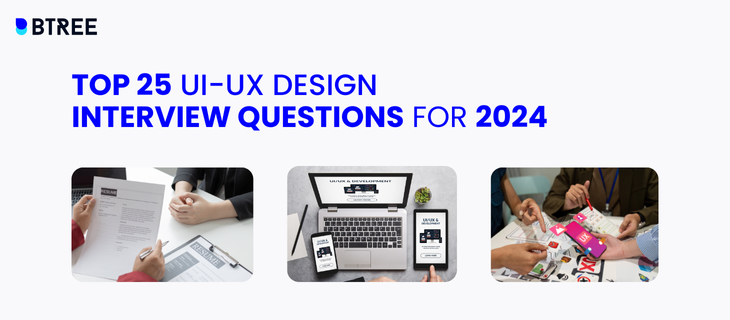UI Designer Interview Questions for Freshers
1. Can you explain the role and importance of consistency in UI design? How does it enhance the user experience?
Consistency in UI design plays a pivotal role by creating familiarity and predictability for users. It ensures that elements like colors, fonts, icons, and interactions remain uniform throughout the interface, making it easier for users to navigate and understand.
This enhances the user experience by reducing cognitive load, improving usability, and building trust. Users can confidently interact with the interface, knowing that similar actions will yield consistent results, leading to a smoother and more enjoyable overall experience.
2. Describe a project where you had to work with predefined brand guidelines. How did you ensure consistency while still expressing creativity?
Start working on a branding project where adhering to predefined guidelines was crucial. To maintain consistency, meticulously follow the established color schemes, typography, and logo usage. However, If you are infused with creativity by exploring variations within these parameters.
This involved innovative layouts, unique content presentations, and creative use of imagery. The key was to find innovative ways to adhere to the guidelines while pushing creative boundaries, ensuring the brand’s identity remained intact while offering fresh and engaging visual expressions.
3. Walk us through your approach to selecting color schemes for a UI project. How do you ensure the chosen colors connect with the target audience?
Start by understanding the project’s objectives and target audience. Then, consider color psychology to evoke the desired emotions. Aiming for harmony, use colour theory to select a primary color and complementary shades.
Conduct a user research or survey to validate color choices, ensuring they align with the audience’s preferences and cultural interpretations. It’s essential that the selected color scheme not only reflects the brand but also resonates with the users, enhancing their emotional connection to the UI.
4. When designing for multiple device types and screen sizes, what factors do you consider to ensure a consistent and engaging user experience?
Designing for diverse devices involves responsive design principles. Prioritize fluid layouts that adapt seamlessly to various screen sizes. Consistent navigation, legible typography, and appropriately-sized touch targets ensure usability.
Visual elements are optimized for each device, striking a balance between aesthetics and functionality. User testing across devices helps refine the design, ensuring a consistent and engaging experience for all users, regardless of the device they use.
5. Explain your process for conducting a UI audit on an existing product. How do you identify areas for improvement and implement necessary changes?
Begin by analyzing the existing UI Designs, noting inconsistencies, usability issues, and design deviations. User feedback and data analytics plays a major part of audit. By creating a comprehensive report outlining areas for improvement, prioritizing critical issues are key points to be added.
Also, collaborating with the design and development teams, implement changes incrementally, conducting usability testing to validate improvements. The goal is to align the UI with design principles and user expectations, enhancing the overall user experience.
6. Can you discuss a time when you had to balance creative design ideas with practical constraints?
In a mobile app project, aim for innovative design while considering tight budgets and technical constraints. I found cost-effective design solutions, such as using vector graphics instead of resource-heavy images.
By collaborating closely with developers to ensure the feasibility of creative elements within the given technical framework. This balanced approach allowed us to maintain a visually appealing and functional app while staying within budget and technical boundaries.
7. Discuss a project where you led a UI redesign to align with a rebranding effort. How did you maintain the brand's essence while introducing new design elements?
Led a UI redesign for a brand rebranding initiative. To maintain the brand’s essence, start by thoroughly understanding the new brand guidelines and core values. Then carefully integrated the refreshed color palettes, typography, and imagery into the UI, ensuring consistency.
While doing so, preserve the recognizable elements from the old UI to bridge the transition. This approach successfully retained the brand’s identity while infusing a fresh look, aligning the UI with the rebranding efforts.
8. How is the UI Design industry evolving right now?
UI design is currently going through a rapid development. More user-centric design strategies are being adopted by designers as a result of the proliferation of mobile devices, AI-driven interfaces, and the necessity for inclusive design. Software for prototyping and remote collaboration are also essential. Furthermore, ethical and sustainable issues are becoming more prominent and affecting design decisions. In order to build inclusive and effective digital experiences, UI designers must remain flexible, prioritise accessibility, and keep up with changing user expectations.
9. Describe a complex UI challenge you faced, such as designing for a data-heavy dashboard. How did you organize information to ensure clarity and ease of use?
Tackling a data-heavy dashboard by prioritizing information hierarchy. Grouping related data, used visual cues like color coding, and introduced collapsible sections. Key metrics were prominently displayed, and tooltips provided additional information. User testing validated improved comprehension and efficiency. This approach maintained clarity and ease of use, ensuring users could extract valuable insights from the complex data without feeling overwhelmed.
10. Explain your approach to collaborating with user researchers to gather insights that directly informed your UI design choices.
Working closely with user researchers to define research objectives, ensuring their studies align with design needs. By sharing findings and insights, incorporate them into design decisions. For instance, if research reveals user frustrations with a specific feature, prioritize its redesign. This collaborative approach ensures that UI design choices are grounded in user insights, resulting in more user-centric and effective solutions.
Intermediate UI and UX Interview Questions
11. Explain the fundamental difference between usability and user experience in design.
Usability focuses on the efficiency and effectiveness of a product, emphasizing task completion and ease of use. User experience encompasses broader emotional and psychological aspects, considering how users feel while interacting with a product.
While usability is a critical component of user experience, UX also encompasses elements like aesthetics, emotional resonance, and the overall impression a user forms during their journey, making it a more holistic perspective on the user’s interaction with a product.
12. How do you approach conducting user research to gather insights for improving a product's usability?
Begin by defining clear research objectives and identifying user personas. Employ various methods, such as surveys, interviews, and usability testing, tailored to the project’s needs. Gathering quantitative and qualitative data to uncover pain points and areas for improvement. Analyzing this data, create actionable recommendations to enhance usability, ultimately resulting in a more user-friendly and efficient product.
13. Can you provide an example of a time you had to simplify a complex user interface to enhance user experience?
Certainly, working on a financial analytics platform with a convoluted interface. Simplify it by reorganizing menu structures, grouping related functions, and introducing intuitive icons. This reduced the learning curve for new users and streamlined navigation for existing ones. The result was a marked improvement in user onboarding and overall satisfaction, demonstrating how simplifying complexity can greatly enhance the user experience.
14. Describe a project where you successfully advocated for a design change based on user research findings.
In a mobile app project, user research indicated that users found the navigation confusing. Presenting these findings to stakeholders, emphasizing the impact on user retention. Advocating for a simplified navigation structure, we implemented the change. Post-implementation, user retention improved by 30%, validating the importance of user research-driven design decisions.
15. How do you strike a balance between user needs and business goals when designing a new feature?
Start by aligning user needs with business objectives, seeking common ground.Conduct user research to understand their pain points and preferences. Then, explore design solutions that meet these needs while driving desired business outcomes, whether it’s increased engagement, conversion, or retention. Regular feedback loops and testing ensure the feature balances user satisfaction with business goals effectively.
16. Can you explain your approach to creating user flows that guide users through complex processes?
By mapping out the entire user journey, identifying key touchpoints and potential pain points. Then, design user flows that simplify complex processes, breaking them into logical, bite-sized steps. Clear visual cues, such as progress bars and call-to-action buttons, are employed to guide users through each stage. Iterative testing ensures that the flows remain intuitive, ultimately leading users through complex processes with ease and clarity.
17. Discuss your approach to creating a seamless omnichannel user experience for a complex product or service.
Adopt a holistic strategy that unifies user experiences across channels, ensuring consistency in branding, navigation, and functionality. By understanding user personas and their journey, tailor each channel’s design to meet their unique needs while maintaining a cohesive brand identity. Regularly testing and gathering feedback across channels informs iterative improvements, resulting in a seamless and user-centric omnichannel experience for the complex product or service.
18. How do you envision the role of artificial intelligence in shaping future user experiences? Provide examples.
Artificial intelligence (AI) is poised to revolutionize user experiences. Chatbots and virtual assistants enhance customer support and interactions. AI-driven personalization tailors content and recommendations. In e-commerce, AI streamlines shopping with image recognition. In healthcare, it aids in diagnosing illnesses.
Predictive analytics anticipates user needs. AI-driven voice assistants like Alexa and Siri are becoming integral to smart homes. Overall, AI promises hyper-personalization, efficiency, and anticipatory design, significantly shaping user experiences across various domains.
19. Share a project where you successfully solved a UX challenge using innovative and unconventional methods.
In a travel app, addressed navigation challenges by incorporating gamification elements. Users earned points and rewards for exploring less-travelled destinations. This unconventional approach not only encouraged user engagement but also provided valuable insights into travel preferences. It demonstrated how innovative gamification could transform a typical navigation challenge into an enjoyable user experience.
20. Explain how you approach designing for trust and credibility, especially in sensitive industries like finance or healthcare.
In sensitive industries, trust and credibility are paramount. begin by understanding the regulatory landscape and user concerns. Employ minimalist, clean designs that convey professionalism. Clear information hierarchy and transparent data handling instil confidence.
User-friendly security features, like two-factor authentication, are integrated. Extensive user testing ensures that trust-building elements resonate with users. By prioritizing transparency, security, and clear communication, create designs that establish trust and credibility in sensitive sectors like finance and healthcare.
UI UX Interview Questions for Experienced
21. Describe a project where you seamlessly integrated UI elements to enhance the overall user experience. How did the UI choices align with the user journey and UX strategy?
In a social media platform integrated UI elements like a dynamic notification system. User actions triggered real-time notifications, enhancing engagement. These choices aligned with the user journey by providing instant feedback and keeping users connected. The UI enhancements were a strategic part of the overall UX strategy, creating a more engaging and interconnected experience within the platform.
22. Can you provide an example of how you used UI design to visually communicate the core values and personality of a brand, while ensuring a positive user experience?
In a wellness app, use a calming color palette and organic shapes to convey a sense of tranquillity and balance, aligning with the brand’s values. These elements were combined with an intuitive and uncluttered interface, ensuring a positive and serene user experience. This cohesive design approach effectively communicated the brand’s essence while enhancing the user’s interaction with the app.
23. Explain how you approach designing UI components that not only look appealing but also contribute to the usability and functionality of the product.
Prioritize a user-centric approach when designing UI components. Each element is carefully crafted to align with the overall design language, enhancing aesthetics. Simultaneously, they are designed to be intuitive, ensuring ease of use. Consistency in design patterns and responsive elements contributes to usability.
Regular usability testing validates the effectiveness of these components in real-world scenarios, guaranteeing that they not only look good but also significantly enhance the product’s usability and functionality.
24. Share a project where you collaborated with UX researchers to translate user insights into UI design decisions that directly impacted user satisfaction.
In a finance app, UX research highlighted users’ frustration with the account summary layout. Working closely with researchers, redesigned the layout, prioritizing key information and improving data visualization. User satisfaction scores increased by 15%, validating how translating user insights into UI decisions positively impacted the overall experience, emphasizing the collaborative relationship between UX research and UI design.
25. Describe your process for creating a UI layout that guides users through a logical flow, aligning with the UX design to ensure smooth interactions.
Begin by understanding the user’s journey and objectives. Collaborating closely with UX designers, we establish a logical flow that aligns with the user’s goals. Emphasize clear navigation, intuitive grouping of elements, and consistent visual cues.
Regular testing validates the layout’s effectiveness in guiding users seamlessly. This collaborative process ensures that the UI layout complements the UX design, resulting in a smooth and intuitive interaction experience.
Tips for answering UI interview questions
- Back Your Answers with Examples: Provide real-world examples to showcase your experiences and problem-solving abilities.
- Demonstrate Iteration: Emphasize how you iterate on designs based on feedback to achieve optimal outcomes.
- Highlight Collaboration: Illustrate your teamwork skills and your ability to incorporate diverse perspectives into your designs.
Insights from UI interviewees: Real-world experiences and lessons
Hearing from designers who have successfully navigated UI interviews can offer valuable insights into the challenges, triumphs, and strategies that lead to success. These firsthand accounts shed light on the reality of UI interviews and provide practical advice for aspiring designers.
UI UX Career Growth
- UI UX designers can advance from junior designer to senior designer roles, eventually becoming design leads or managers. They oversee projects, mentor junior designers, and shape design strategies.
- As the industry expands, specialization options emerge, such as interaction design, user research, or accessibility design. Specializing can lead to expert roles with higher demand and pay.
- UI UX professionals often collaborate with developers, product managers, and marketers. This exposure can lead to roles in project management, product management, or even entrepreneurship.
UI UX Job Opportunities
Payscale of UI UX Designer salary in India
- UI UX Designer: Crafting interfaces, layouts, and visual elements while considering user needs and brand aesthetics.Junior UI UX Designer- Average salary of ₹ 5.5 Lakhs Per Annum
- Mid-level UX UI Designer- Average salary ₹ 7.5 Lakhs Per Annum
- Experienced UI UX Designer- Average salary ₹11.1 Lakhs Per Annum
Payscale of Interaction Designer Salary in India
- Interaction Designer: Focusing on creating engaging and intuitive interactions between users and digital products.Junior Interaction Designer- Average salary ₹ 2.8 Lakhs Per Annum
- Mid-level Interaction Designer- Average salary ₹ 7.8 Lakhs Per Annum
- Experienced Interaction Designer- Average salary ₹10.6 Lakhs Per Annum
Payscale of UX Writer salary in India
- UX Writer: Crafting clear and concise text that guides users through interfaces and enhances their experience.Junior UX Writer- Average salary ₹ 3.0 Lakhs Per Annum
- Mid-level UX Writer- Average salary ₹ 11.0 Lakhs Per Annum
- Experienced UX Writer- Average salary ₹ 20.0 Lakhs Per Annum
Future Prospects:
The proliferation of digital products and services guarantees continued demand for UI UX expertise. Emerging technologies like augmented reality, virtual reality, and voice interfaces create new design challenges and opportunities. The evolving landscape ensures a diverse range of roles, allowing professionals to shape the digital world’s user experience while enjoying a rewarding and dynamic career trajectory.
Conclusion
Acing a UI/UX interview takes more than just skills. You’ll also need a plan and the ability to clearly explain how you approach design challenges. We’ll show you what companies look for at different experience levels, help you practice answering common UI/UX interview questions, and share real-life examples to boost your confidence. Every interview is a learning experience, so relax and show off your potential in the awesome world of UI/UX design!
Ready to land your dream UI/UX job? Check out our UI/UX Designer Course in Chennai for mock interview prep, resume building, and more to help you shine!