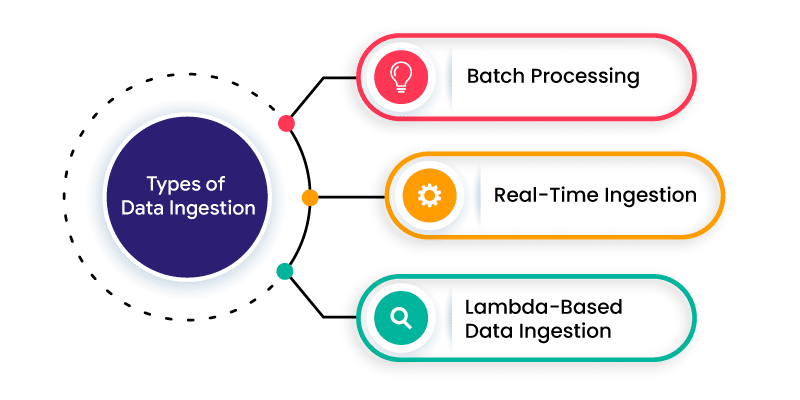Microsoft Power Automate has revolutionized the automation landscape, offering a powerful platform to streamline workflows and automate tasks. But what about the cost? In this article, we’ll explore the details of Power Automate’s pricing and setup.
Power Automate’s Pricing
Power Automate offers a free plan with limitations, including 750 workflow runs per month, 5 custom connectors, and 1 GB of file storage. While the free plan is a great starting point, it’s essential to understand the additional costs involved. Microsoft charges $0.000004 per workflow run after the initial 750 runs, and custom connectors and file storage exceeding the allocated limits incur extra costs.
How to Setup Free Power Automate Plan?
To get started with the free Power Automate plan, follow these steps:
- Sign in to the Power Automate website with your Microsoft account.
- Select the “Free” plan and fill out the required information.
- Verify your email address and set up your profile and security settings.
- Start creating your first workflow by clicking on the “Create from blank” button.
Microsoft Power Automate Paid Plans
Power Automate offers two paid plans:
– Per User Plan: $15 per user/month (billed annually) or $20 per user/month (billed monthly)
– Per Flow Plan: $500 per month (billed annually) or $600 per month (billed monthly)
Choose the plan that best suits your business needs.
Conclusion
While Power Automate’s free plan is a great starting point, it’s crucial to understand the limitations and potential costs involved. If your automation needs exceed the free plan’s boundaries, consider upgrading to a paid plan. With its robust features and scalability, Power Automate is an excellent choice for businesses seeking to automate their workflows efficiently.