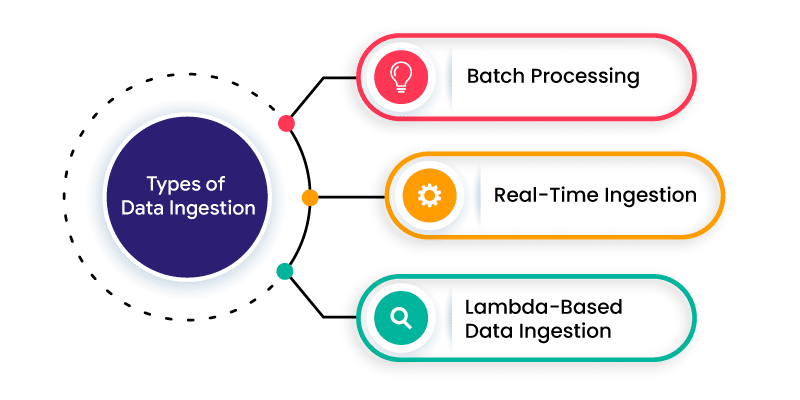Automation has become a cornerstone of software testing, driving efficiency and reliability in the development process. Selenium WebDriver stands out as a leading tool for web browser automation, empowering testers to write test scripts in multiple programming languages. In this blog, we’ll take a closer look at Selenium WebDriver’s capabilities, benefits, and applications.
What is Selenium WebDriver?
Selenium WebDriver is a powerful, open-source tool for automating web browser interactions and replicating user actions such as clicking, typing, and navigating. Its multi-language support, including Java, Python, Ruby, and C#, makes it a versatile option for testers. By leveraging browser-specific drivers, WebDriver ensures seamless interaction with various browsers, facilitating cross-platform testing.
Selenium WebDriver Architecture
Selenium WebDriver’s architecture consists of the following components:
- WebDriver API: The WebDriver API is the interface through which test scripts interact with the browser.
- Browser-Specific Drivers: Browser-specific drivers interact with the browser, executing the test scripts.
- Browser: The browser is the application being tested.
- Test Script: The test script is the code written by the tester to automate the testing process.
Key Features of Selenium WebDriver
- Multi-Browser Support: WebDriver supports multiple browsers, including Chrome, Firefox, Safari, and Edge.
- Multi-Language Support: Testers can write test scripts in various programming languages.
- Browser-Specific Drivers: WebDriver uses browser-specific drivers to interact with the browser.
- Simulated User Interactions: WebDriver simulates user interactions like clicking, typing, and navigating.
Benefits of Selenium WebDriver
- Faster Testing: WebDriver automates testing, reducing testing time and increasing efficiency.
- Reliable Results: WebDriver ensures reliable results by simulating user interactions accurately.
- Cross-Browser Compatibility: WebDriver supports multiple browsers, ensuring cross-browser compatibility.
Selenium WebDriver Applications
- Web Application Testing: WebDriver is widely used for testing web applications.
- Regression Testing: WebDriver is used for regression testing to ensure changes don’t break existing functionality.
- Acceptance Testing: WebDriver is used for acceptance testing to ensure the application meets requirements.
Selenium WebDriver Example
Let’s say we want to automate the login process on a website like Facebook. Here’s a simple example:
Selenium WebDriver Code:
import (link unavailable);
import org.openqa.selenium.WebDriver;
import org.openqa.selenium.WebElement;
import org.openqa.selenium.chrome.ChromeDriver;
public class FacebookLogin {
public static void main(String[] args) {
// Set up the Chrome driver
System.setProperty(“webdriver.chrome.driver”, “/path/to/chromedriver”);
WebDriver driver = new ChromeDriver();
// Navigate to Facebook
driver.get(“(link unavailable)”);
// Find the email and password fields
WebElement emailField = driver.findElement((link unavailable)(“email”));
WebElement passwordField = driver.findElement((link unavailable)(“pass”));
// Enter the email and password
emailField.sendKeys(“your_email@example.com”);
passwordField.sendKeys(“your_password”);
// Click the login button
driver.findElement(By.name(“login”)).click();
// Close the browser
driver.quit();
}
}
Explanation:
- We import the necessary Selenium WebDriver classes.
- We set up the Chrome driver using System.setProperty.
- We create a new instance of the Chrome driver using new ChromeDriver().
- We navigate to Facebook using driver.get.
- We find the email and password fields using driver.findElement and the (link unavailable) method.
- We enter the email and password using sendKeys.
- We click the login button using driver.findElement and the By.name method.
- Finally, we close the browser using driver.quit.
Note: Replace “/path/to/chromedriver” with the actual path to the Chrome driver on your system, and replace “your_email@example.com” and “your_password” with your actual Facebook login credentials.
Conclusion
Selenium WebDriver has revolutionized automated web testing, offering a versatile and efficient solution for testers. Its features, benefits, architecture, and applications make it an essential tool in the testing arsenal. By leveraging WebDriver, testers can ensure faster, reliable, and more efficient testing, ultimately leading to better software quality.