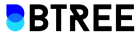Tableau Training in Chennai
BTree Systems' Tableau course in Chennai provides a thorough curriculum that teaches students the fundamentals of Business intelligence and Data visualization. Regarded as one of the most popular data analytics tools, Tableau assists users in converting complex datasets into simple, comprehensible, interactive dashboards and reports. A broad range of topics are covered in this course, ranging from fundamental functions like filtering, grouping and data connection to more complex subjects like calculated fields, parameters and dashboard actions..
With a focus on both software learning and Tableau Desktop and Tableau Server application, students will gain practical experience through real-world projects. The best Tableau certification training center in Chennai, BTree Systems, gives students the tools they need to succeed in data visualization & business intelligence. You’ll learn to use Tableau, one of the most powerful tools in data analytics, to transform complex datasets into clear, interactive dashboards and reports. The course covers everything from basic tasks like data connection, filtering, and grouping to advanced features such as calculated fields, parameters, and dashboard actions.
Whether you're just starting out in data analytics or want to advance your career, our course in Chennai will prepare you for roles like Tableau Developer, Data Analyst or Business Intelligence. With expertized training and job placement support, the Tableau Training in Chennai opens up exciting career opportunities in Data Analytics(DA) and Business Intelligence(BI).
Read More
Tableau Course Key Highlights
Tableau Certification Training Program Overview
In a Tableau course, students can pick up a lot of useful skills for working with data. You'll start with the basics, like connecting to different data sources, cleaning and organizing data, and creating simple charts. As you move forward, you'll learn more advanced features like calculated fields, parameters, and table calculations to analyze data in greater depth. You’ll also get hands-on experience building interactive dashboards, which make it easy to create reports that users can explore and filter on their own. Plus, you’ll learn data storytelling techniques to present your insights clearly and effectively. The course covers Tableau Server and Tableau Online too, so you’ll know how to share your dashboards with others securely, collaborate on projects, and manage who can access your work. By the end, you’ll be ready to work confidently with large sets of data, make smart data-driven decisions, and present information in a clear, visually appealing way. These skills can help you land jobs in data analysis, business intelligence, or data visualization.
Read MoreShort History about Tableau
In 2003, Chris Stolte teamed up with Pat Hanrahan and Christian Chabot to work on a research project aimed at creating a visual reorientation of data, making it easy for everyone to understand. What started as a simple requirement evolved into a comprehensive visualization and analytics tool called Tableau. In 2019, Tableau officially became a part of Salesforce. Since then, the usage of Tableau has grown enormously across various industries, helping businesses build their data analysis in an effective way.
What is tableau and it's uses?
What are the top 6 features of Tableau?
Who can learn Tableau?
What will you gain from BTree's Tableau Certification Training in Chennai?
What basic skills are helpful for learning Tableau effectively?
What career opportunities are available if you learn Tableau?
Tableau Training Career Transition
Tableau Course Skills Covered
Tools Covered




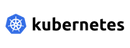


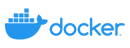
Tableau Training in Chennai Cost



We accept all Credit and Debit card
Tableau Training Course Syllabus
Tableau & Data Visualization - Introduction
- What is Data Visualization
- Tableau Interface & Dashboard
- Business Intelligence (BI)
- Tableau Desktop
- Tableau Online
- Tableau Server
- Tableau Public
- Working with Different Data Sources
- Excel, SQL, Google Sheets & cloud platforms
Basic Visualization Techniques
Tableau Functions
Advanced Chart Types
Designing Dashboards
Tableau Server & Tableau Online
Tableau Prep
Integration & Extensions in Tableau
Real-World Tableau Projects
Tableau Real-Time Projects
Tableau Course Training Options
- 80+ hours of live classroom training
- Real-Time trainer assistance
- Cutting-Edge tools
- Non-Crowded training batches
- Work on real-time projects
- Flexible timings for sessions
- Live training
- 80+ Hours of online Training
- 1:1 personalized assistance
- Practical knowledge
- Chat and discussion panel for assistance
- Work on live projects with virtual assistance
- 24/7 support through email, chat, and social media.

Tableau Certification Training in Chennai
At BTree Systems, the Tableau Certification Training is designed to help you not only master the skills but also confidently clear the Tableau Global Certification exams. Our training follows a structured approach, starting from the basics of Tableau and advancing to complex topics like data connections, calculated fields, and dashboard creation.
We provide hands-on projects, real-world case studies, and interactive learning sessions that mirror the actual certification exam scenarios. Our experienced trainers guide you through each concept, ensuring you gain in-depth knowledge and practical experience. Additionally, mock tests and exam prep sessions are conducted to familiarize you with the certification exam format and improve your time management skills.
BTree Systems offers personalized feedback, study materials, and ongoing support, ensuring you are well-prepared to tackle the Tableau Desktop Specialist, Certified Associate, or Certified Professional exams. Our comprehensive curriculum, combined with placement assistance and interview prep, ensures you not only clear the certification but also land the right job to utilize your skills.
 Click to Zoom
Click to Zoom
Tableau Course Additional Information
What are all the Roles & Responsibilities of Tableau Developer?
A Tableau Developer plays a key role in transforming raw data into meaningful insights through interactive dashboards and reports. Their primary responsibility is to design, develop, and maintain Tableau dashboards that help organizations make data-driven decisions. This involves working closely with stakeholders to understand business requirements and translating them into visually engaging data solutions.
They are responsible for connecting Tableau to various data sources, performing data cleaning and preparation, and ensuring data accuracy. Additionally, Tableau Developers optimize dashboards for performance, ensuring they run efficiently even with large datasets. They also provide user training and support to ensure that teams can effectively use the dashboards and leverage the insights to drive business growth.
Beyond technical skills, a Tableau Developer needs strong communication skills to collaborate with different teams and present data insights in a way that non-technical stakeholders can easily understand.
Why is Tableau considered one of the best data visualization tools?
Why is hands-on learning in Tableau so important?
Why is a Tableau certification important?
What are the available global Tableau certifications?
What is the salary range for Tableau-skilled professionals in the Indian IT market?
Our Bootcamp is Unmatched. Here's Why.
Craft Your Path to Course Name Mastery
- Join a 12-week program focused on hands-on learning.
- Attend weekly instructor-led sessions for interactive learning.
- Engage in weekly assessments to reinforce understanding.
- Join a 12-week program focused on hands-on learning.
- Attend weekly instructor-led sessions for interactive learning.
- Engage in weekly assessments to reinforce understanding.
- Join a 12-week program focused on hands-on learning.
- Attend weekly instructor-led sessions for interactive learning.
- Engage in weekly assessments to reinforce understanding.
- Join a 12-week program focused on hands-on learning.
- Attend weekly instructor-led sessions for interactive learning.
- Engage in weekly assessments to reinforce understanding.
Our Student Feedback
BTREE's Placement Guidance Process




Our Graduates Works At


FAQ 's on Tableau Training Course in Chennai
What is the duration of the Tableau training program at BTree Systems?
The Tableau training program at BTree Systems typically lasts for around 6 to 8 weeks, depending on whether you opt for weekday or weekend classes. During this time, you’ll cover all the essential concepts of Tableau, including hands-on projects. The schedule is flexible, so it’s easy to fit into your routine, and you’ll have plenty of time for practical work and clearing doubts.
Is the Tableau training at BTree Systems practical or more theory-based?
Do I need any prior experience in data analysis to join the course?
Will I get a Tableau certification after completing the course?
What kind of placement support can I expect after the course?
Are there any live projects or case studies included in the course?
What tools and software do I need for the training?
Is there any support if I have doubts or need extra help?
What kind of job roles can I apply for after completing the Tableau course?
Do you provide interview preparation as part of the training?
Are you Located in any of these locations
- Adyar
- Guindy
- Nandanam
- Poonamallee
- T. Nagar
- Anna Nagar
- K.K. Nagar
- OMR
- ECR
- Mylapore
- Porur
- Ambattur
- Avadi
- koyambedu
- Thiruvanmiyur
- Madipakkam
- Nungambakkam
- Kilpauk
- Tambaram
- Chromepet
- Pallavaram
- Vadapalani
- Triplicane
- Teynampet
- Maduravoyal
- Villivakkam
- Padi
- Mogappair
- Saidapet
- West Mambalam