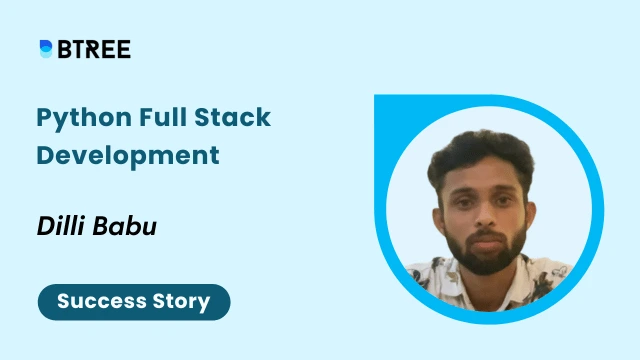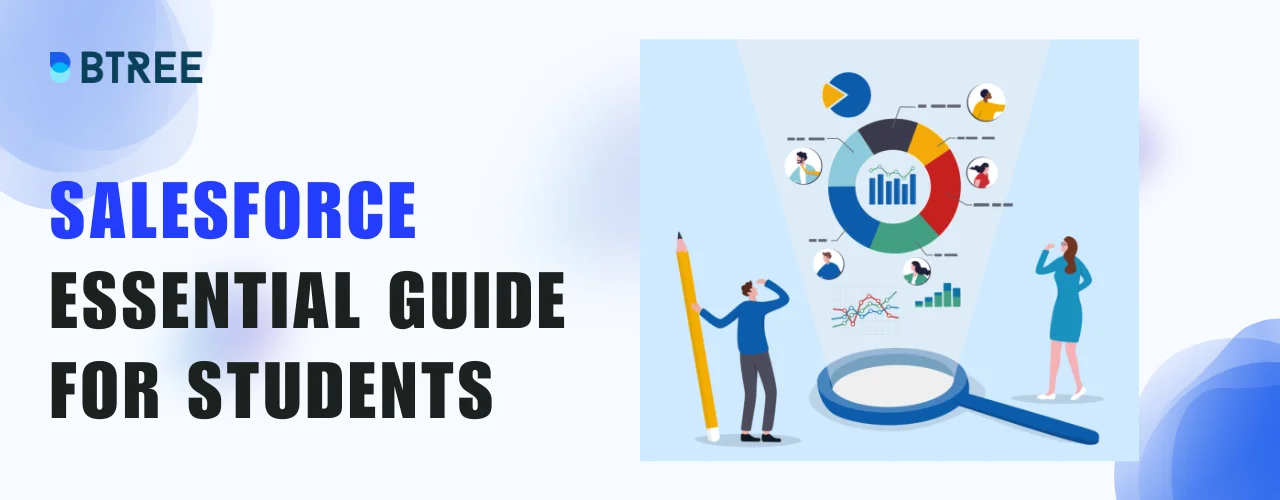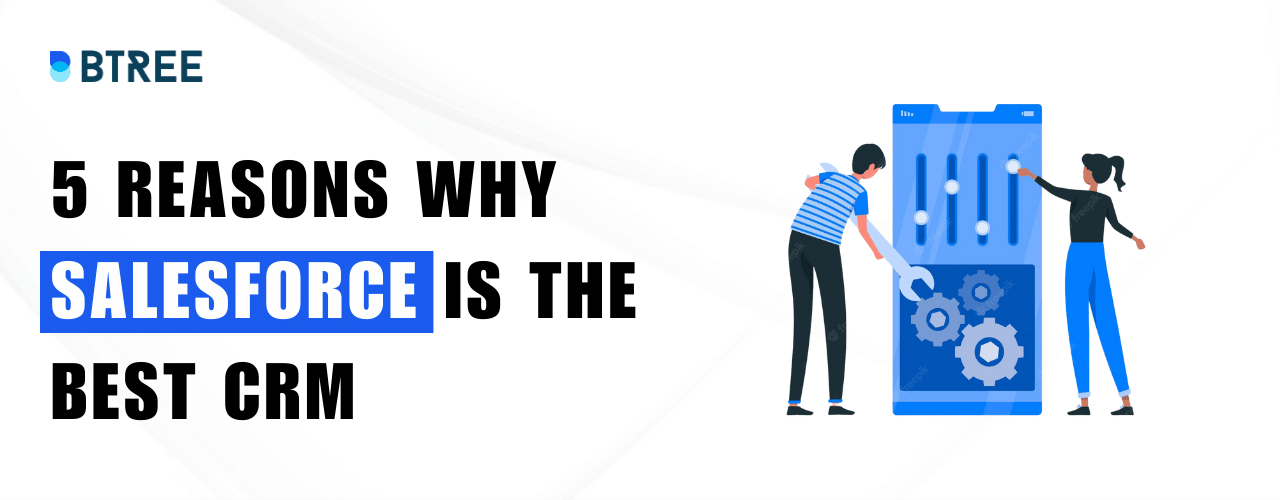- About Salesforce Administration
- Getting Started with Salesforce
- Navigating the Salesforce Interface
- User Management and Security
- Data Management and Data Import
- Automating Business Processes with Workflows and Approvals
- Building Reports and Dashboards
- Salesforce Lightning Experience
- How Salesforce Administration Enhance Student Careers and Success
- Conclusion
About Salesforce Administration
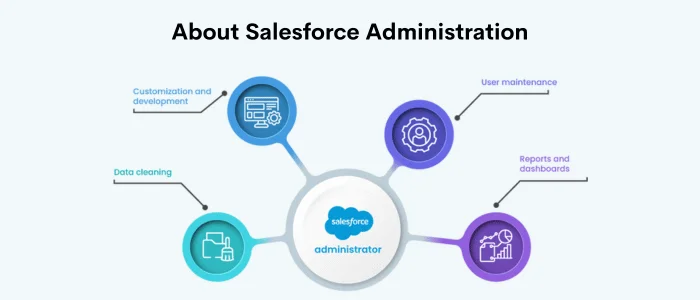
The Salesforce platform must be configured and customized as part of the Salesforce administration process. Setting up user accounts, specifying responsibilities and permissions, maintaining data, and putting automated processes in place are all tasks that fall within the purview of administrators. They are essential to making sure Salesforce runs smoothly and gives users the ability to effectively manage customer interactions, optimize corporate operations, and increase productivity. Salesforce administration demands a blend of technical know-how, strategic consideration, and in-depth comprehension of the firm's requirements.
Why Mastering Salesforce Administration is Important:

Mastering Salesforce Administration is essential for organizations seeking to fully leverage the power of the Salesforce platform. Here are some key reasons why mastering Salesforce Administration is important:
- Customization: Salesforce provides a wide range of customization options, allowing businesses to tailor the platform to their unique requirements. Mastering Salesforce Administration enables administrators to customize Salesforce objects, fields, layouts, and workflows, ensuring that the platform aligns with specific business processes.
- Data Management: Salesforce is a data-driven platform, and effective data management is critical for organizations to make informed decisions. Administrators need to understand data modeling, import techniques, deduplication, and data cleansing processes to maintain data integrity and accuracy.
- User Management: Salesforce administrators are responsible for creating and managing user accounts, defining roles and permissions, and ensuring proper access controls. Mastering Salesforce Administration enables administrators to manage user access effectively, safeguard data security, and protect sensitive information.
- Automation of processes: Salesforce has strong automation features that may simplify corporate procedures and boost productivity. For jobs to be automated, less manual labor has to be done, and productivity may rise. Administrators who are proficient in Salesforce Administration can make use of workflow rules, approval procedures, and process automation tools.
- Reporting and Analytics: Salesforce provides robust reporting and analytics capabilities to gain insights into business performance. Administrators who master Salesforce Administration can create custom reports and dashboards, enabling users to analyze data, monitor key metrics, and make data-driven decisions.
- Integration: Salesforce can integrate with various external systems, enabling seamless data exchange and process synchronization. Administrators who master Salesforce Administration can configure integrations, ensuring data consistency across different systems and enhancing overall organizational efficiency.
Getting Started with Salesforce:
Salesforce CRM platform that runs in the cloud and provides a wealth of tools and functionality to assist organizations in managing their client interactions successfully. Salesforce offers a complete solution for businesses of all shapes and sizes, covering everything from lead creation and opportunity tracking to customer service and analytics.
1. Understanding the Salesforce Ecosystem
The Salesforce ecosystem is a vast and interconnected network of different editions, clouds, and specialized products that cater to specific business needs. It offers a range of options and functionalities that businesses can leverage to customize their Salesforce environment according to their requirements. By understanding the components of the Salesforce ecosystem, businesses can make informed decisions when configuring and customizing their Salesforce instance.
- Salesforce editions: Salesforce offers different editions, such as Salesforce Essentials, Professional, Enterprise, and Unlimited. Each edition has its own set of features, limits, and pricing structures. Understanding the differences between these editions is crucial for organizations to choose the one that aligns with their budget and requirements.
- Salesforce Clouds: Salesforce Clouds are specialized modules that cater to specific business functions. Examples include the Sales Cloud, Service Cloud, Marketing Cloud, and Commerce Cloud. Each cloud provides a unique set of tools and capabilities tailored to the specific needs of the respective business area. Understanding the different clouds available in the Salesforce ecosystem helps organizations select the right combination of clouds to support their business processes.
- Specialized products: In addition to the core Salesforce clouds, there are specialized products that enhance the functionality and capabilities of the Salesforce platform. These products include Salesforce CPQ (Configure, Price, Quote), Salesforce Einstein (artificial intelligence capabilities), and Salesforce AppExchange (a marketplace for pre-built applications and integrations). Familiarizing oneself with these specialized products enables organizations to extend the capabilities of their Salesforce environment and enhance their overall business operations.
2. Setting Up Your Salesforce Environment
For a successful and effective installation, setting up the Salesforce environment accurately is essential. Organizations must follow a number of crucial stages in this process to guarantee that their Salesforce instance is customized to meet their unique demands.
- Creating user accounts: The first step is to create user accounts for individuals who will be accessing the Salesforce platform. User accounts are associated with specific roles and profiles, which determine the level of access and permissions each user has within the system.
- Defining roles and permissions: After creating user accounts, it's essential to define roles and permissions to ensure proper data access and security. Roles define hierarchical relationships within the organization, while permissions control what data and functionality each user can access and perform.
- Configuring security settings: Data security is a critical aspect of Salesforce administration. Configuring security settings involves implementing measures such as password policies, IP restrictions, and session settings to protect sensitive data and prevent unauthorized access.
Navigating the Salesforce Interface:
1. Overview of the Salesforce Interface
An intuitive and user-friendly experience is what the Salesforce user interface (UI) is intended to provide users. Users will be able to easily browse the platform and get relevant information thanks to this chapter's thorough review of the Salesforce UI's key elements.
- Tabs: Tabs serve as navigation elements within Salesforce, allowing users to access different functionalities and areas of the platform. Common tabs include Home, Accounts, Contacts, Opportunities, and Cases. Each tab represents a specific Salesforce object or a customized page. Users can switch between tabs to view and interact with the associated data.
- Objects: Salesforce organizes data into objects, which represent different entities or business elements within the CRM system. Objects can include standard objects such as Accounts, Contacts, and Opportunities, as well as custom objects that are tailored to an organization's unique requirements. Understanding the various objects and their relationships is crucial for efficient data management and navigation within Salesforce.
- Records: Within Salesforce, records serve as the representation of individual entries and are instances of objects. An entry in the Accounts object, for instance, may represent a particular client or business. Users may manage data and keep track of pertinent information by viewing and editing records. Various fields in records frequently carry different data items, including names, addresses, or contact details.
2. Navigating Through Tabs, Objects, and Records
Data is arranged into objects in Salesforce, and objects are categorized into tabs. For effective data management and access, one must be able to browse across tabs, objects, and records. To successfully access and interact with data, this part gives users a variety of navigational strategies, quick cuts, and search features.
Customizing the Salesforce Interface
Salesforce provides a wide range of customization options so that the interface may be tailored to users' tastes and organizational needs. This chapter will go through the main customization options that users may utilize to improve their workflow and user experience as a whole.
- Customizing tabs: Users can customize the appearance and order of tabs in their Salesforce interface. This allows them to prioritize frequently used tabs or hide tabs that are not relevant to their daily tasks.
- Creating custom app layouts: Salesforce enables users to create custom app layouts, which can include specific tabs, components, and related objects. Custom app layouts provide a tailored experience for different user roles or departments within an organization.
- Configuring home pages: Users can personalize their Salesforce home page by adding custom components, reports, dashboards, or quick access links. This allows them to have relevant information readily available upon logging in to Salesforce.
- Themes and branding: Salesforce allows users to apply custom themes and branding elements to the interface, providing a cohesive and personalized experience that aligns with the organization's visual identity.
User Management and Security:
1. Creating and Managing User Accounts
User management is a critical aspect of Salesforce administration as it involves the creation and management of user accounts within the Salesforce platform. This chapter will guide users through the process of creating and managing user accounts, ensuring effective user access management and data security.
The first step in user management is creating user accounts within Salesforce. This involves assigning user licenses, which determine the features and functionality available to each user. Users will learn how to create user accounts, provide necessary user information, and assign appropriate user licenses based on their roles and responsibilities within the organization.
Roles and profiles play a vital role in controlling user access and permissions in Salesforce. Users will gain an understanding of how to define roles that establish hierarchical relationships within the organization. They will also learn how to create profiles, which determine the level of access and permissions for different groups of users. By effectively defining roles and profiles, users can ensure that each user has the appropriate level of access to Salesforce data and functionality.
2. Configuring User Permissions and Access Levels
Controlling user permissions and access levels is essential for protecting sensitive data and maintaining data integrity in Salesforce. This section dives deeper into user permissions and access settings, including object-level and field-level security. Users will learn how to configure user permissions to restrict access to certain data and functionality based on roles and profiles.
3. Implementing Security Controls
Salesforce offers a robust set of security controls to protect organizations' data and ensure a secure environment. This chapter explores advanced security controls that users can implement to enhance data security within their Salesforce instance. Topics covered include:
- Two-Factor Authentication (2FA): Users will learn how to enable and configure two-factor authentication, which adds an extra layer of security by requiring users to provide a second form of authentication, such as a verification code or a mobile app, in addition to their password.
- IP Restrictions: Users can configure IP restrictions to allow access to Salesforce only from specific IP addresses or ranges. This helps prevent unauthorized access and ensures that Salesforce can only be accessed from trusted networks.
- Data Encryption: Salesforce offers various encryption options to protect data at rest and in transit. Users will gain an understanding of how to configure encryption settings to safeguard sensitive data stored within Salesforce.
Our Lovely Student feedback
Data Management and Data Import
1. Understanding Salesforce Data Model
The Salesforce data model serves as the framework for organizing and storing data on the platform. Users will be able to manage and personalize their data more efficiently if they have a thorough grasp of the Salesforce data model and its components after reading this chapter.
- Objects: In Salesforce, data is organized into objects. Objects represent different entities or business elements within the CRM system, such as accounts, contacts, leads, opportunities, and custom objects. Users will learn about the standard objects provided by Salesforce and how to create custom objects to capture data specific to their organization's needs.
- Fields: Fields are the building blocks of objects in Salesforce. They store specific data points within an object, such as names, addresses, dates, or numerical values. Users will gain an understanding of different field types, including text, picklist, date, and formula fields. They will learn how to create custom fields, define field attributes, and map fields during the data import process.
- Relationships: Relationships establish connections between objects and enable users to relate and access data across different objects. Salesforce supports various types of relationships, such as one-to-many, many-to-many, and hierarchical relationships. Users will learn how to define relationships between objects and leverage related data for reporting, automation, and data analysis.
2. Data Import Techniques and Best Practices
Migrating data into Salesforce is a crucial step during the implementation process. This section will explore different data import techniques and provide users with best practices to ensure a smooth and accurate data import.
- Data Import Wizards: Salesforce offers data import wizards that provide a user-friendly interface to import data from external sources, such as CSV files or spreadsheets. Users will learn how to use the data import wizards and configure mapping settings to accurately import data into Salesforce objects.
- Data Loaders: Data loaders are powerful tools for bulk data import and update in Salesforce. Users will gain an understanding of data loaders, such as the Salesforce Data Loader or third-party tools like the Apex Data Loader. They will learn how to prepare data files, map fields, and perform bulk data import operations.
- API Integration: Salesforce provides APIs (Application Programming Interfaces) that allow for seamless integration with external systems, enabling data exchange and synchronization. Users will explore API integration options, such as the REST or SOAP APIs, and understand how to leverage APIs for data import and integration scenarios.
Automating Business Processes with Workflows
1. Introduction to Workflow Rules
Workflow rules are a powerful automation tool in Salesforce that enable businesses to automate routine business processes and reduce manual effort. This chapter will introduce users to workflow rules and their components, empowering them to leverage this automation feature to streamline their business processes.
2. Defining Workflow Criteria and Actions
By establishing criteria that specify when the workflow should occur, users may construct workflow rules. Conditions like field values, record types, or connected objects can serve as the basis for unique workflow requirements. The workflow actions, which specify the automatic activities or modifications that should take place when the workflow is activated, will also be explored by users. Sending email notifications, modifying fields, making tasks, and triggering outbound messages are a few examples of these activities. Users may efficiently automate tasks and processes inside their Salesforce environment by learning how to establish workflow criteria and actions.
3. Configuring Approval Processes
Approval processes help organizations manage and streamline their approval workflows. This section will guide users through the configuration of approval processes in Salesforce. Users will learn how to define approval steps, which represent the different stages of the approval process. They will also discover how to configure email notifications to inform stakeholders about pending approvals and how to set up approval history tracking for auditing purposes. By configuring customized approval processes, users can ensure that their business rules and compliance requirements are met while expediting the approval process.
Building Reports and Dashboards:
1. Introduction to Salesforce Reporting
Salesforce has robust reporting features that let users efficiently analyze and display data. The many report kinds, report formats, and report filters are all covered in this chapter's introduction to Salesforce reporting. Users will learn how reporting may offer insightful information for making decisions.
2. Creating Custom Reports
Custom reports allow users to tailor the presentation of data to their specific needs. In this section, users will learn how to create custom reports in Salesforce. They will gain knowledge on defining report criteria to specify the data they want to include in the report. Users will also learn how to add report columns to display relevant data points and apply filters to refine the data further. Additionally, they will explore how to customize report formats to enhance the visual representation of data. By mastering the creation of custom reports, users can generate comprehensive reports that provide valuable insights and support data-driven decision-making.
3. Designing Dashboards for Data Visualization
Salesforce dashboards offer real-time visibility into key metrics, helping users monitor organizational performance. This chapter focuses on designing effective dashboards, selecting data sources, and customizing layouts for informative and visually appealing displays. Users can leverage Salesforce reporting and dashboard tools to analyze data efficiently, increase transparency, and share data-driven insights for business success.
Salesforce Lightning Experience:
1. Exploring the Salesforce Lightning Experience
A contemporary and simple user interface for Salesforce is known as the Salesforce Lightning Experience. The Lightning Experience and its benefits will be explained to all users. They will learn about the principal characteristics and powers offered by the thing we are going to talk about: the lightning experience.
2. Customizing the Lightning Interface
Users of Salesforce Lightning Experience may alter the interface to suit the needs and branding of their particular business. The possibilities for customization covered in this chapter include developing Lightning app pages, setting up page layouts, and integrating unique themes. Salesforce Lightning users will learn how to design an interface that is both aesthetically pleasing and user-friendly.
3. Migrating from Classic to Lightning
If users are currently using Salesforce Classic, migrating to Lightning Experience can provide a more modern and efficient user experience. In this chapter, users will be guided through the migration process, including best practices, considerations, and tools to ensure a smooth transition from Classic to Lightning Experience.
How Salesforce Administration Enhance Student Careers
For students looking to further their careers in the quickly changing corporate environment of today, knowing contemporary Salesforce user administration and authentication methods is essential. Students get a competitive advantage by learning how to integrate complex user management and authentication systems into their Salesforce environment. These abilities position them as important assets to enterprises dependent on Salesforce for efficient operations by allowing them to manage user access, permissions, and security measures efficiently.
1. Implementing Data Validation and Workflow Automation
In the realm of Salesforce, data validation and workflow automation play pivotal roles in enhancing corporate processes. By delving into comprehensive approaches and leveraging automation tools like Process Builder and Flow, students gain the ability to optimize business activities within Salesforce. Understanding concepts such as validation rules and formula fields empowers students to automate complex tasks, streamline workflows, and minimize manual effort. These advanced skills not only boost efficiency but also contribute to their professional development, as proficiency in cutting-edge technology becomes a sought-after asset in the job market.
2. Integrating Salesforce with External Systems
The ability to integrate Salesforce with external systems is a game-changer for organizations aiming to exchange data seamlessly and optimize processes. In this chapter, students explore various integration methods, including REST and SOAP APIs. By mastering these techniques and learning best practices for successful integrations, students become adept at connecting Salesforce with other critical business systems. This knowledge fosters collaboration, streamlines information flow, and opens doors to innovation, enabling students to contribute to digital transformation initiatives within organizations.
3. Best Practices of Salesforce Administration for Long-Term Success
Embracing best practices is pivotal for ensuring the long-term success and productivity of a Salesforce environment. Through an exploration of data governance, change management, and system upkeep, students gain insights into essential practices for effective Salesforce administration. Implementing these best practices not only enhances their Salesforce deployment but also establishes a foundation for continuous improvement. By incorporating these practices into their work, students showcase their commitment to maintaining data integrity, managing change effectively, and optimizing the Salesforce ecosystem, which in turn propels their professional growth.
4. Common Troubleshooting Issues in Salesforce
Even in well-managed Salesforce environments, issues can arise. In this chapter, students acquire essential skills in identifying and resolving common Salesforce issues. By learning troubleshooting techniques related to data quality, user access problems, automation failures, and more, students become adept at maintaining a smooth-running Salesforce environment. These troubleshooting strategies empower them to swiftly diagnose issues, implement solutions, and minimize disruptions. The ability to navigate and resolve challenges effectively not only demonstrates their problem-solving prowess but also positions them as reliable and resourceful professionals in the eyes of employers.
Conclusion:
In conclusion, mastering Salesforce administration is essential for harnessing the full potential of the Salesforce platform. By following this comprehensive approach, users can gain the knowledge and skills necessary to configure, customize, and optimize their Salesforce environment. Whether they are beginners or experienced administrators, this blog serves as a valuable resource to enhance their Salesforce administration abilities. Start the journey towards becoming a Salesforce administration expert today!
Next Steps in Your Salesforce Administration Journey
Now that users have learned the fundamentals of Salesforce administration, they can consider exploring more advanced topics, such as artificial intelligence (AI) capabilities, advanced analytics, or specific industry-related modules. Additionally, staying updated with the latest Salesforce releases and enhancements will ensure they are leveraging the newest features and functionalities available. Continuous learning and expanding Salesforce administration knowledge will enable users to stay ahead and make the most of this powerful CRM platform.
Course Schedule
| Name | Batches | Details |
|---|---|---|
| Salesforce Training |
Weekend Batch
(Sat-Sun) |
View Details |
| SAS Training |
Weekday Batch
(Mon-Fri) |
View Details |
| IoT Training |
Weekend Batch
(Sat-Sun) |
View Details |
Looking For 100% Salary Hike?
Speak to our course Advisor Now !