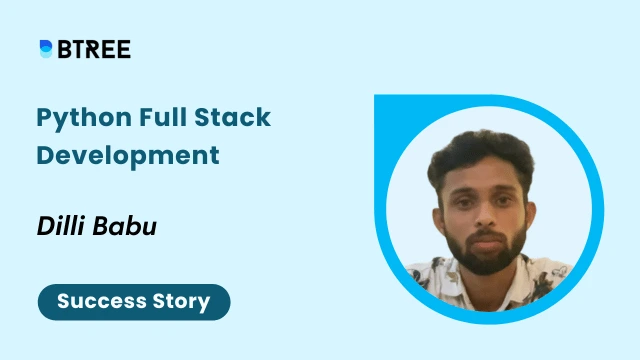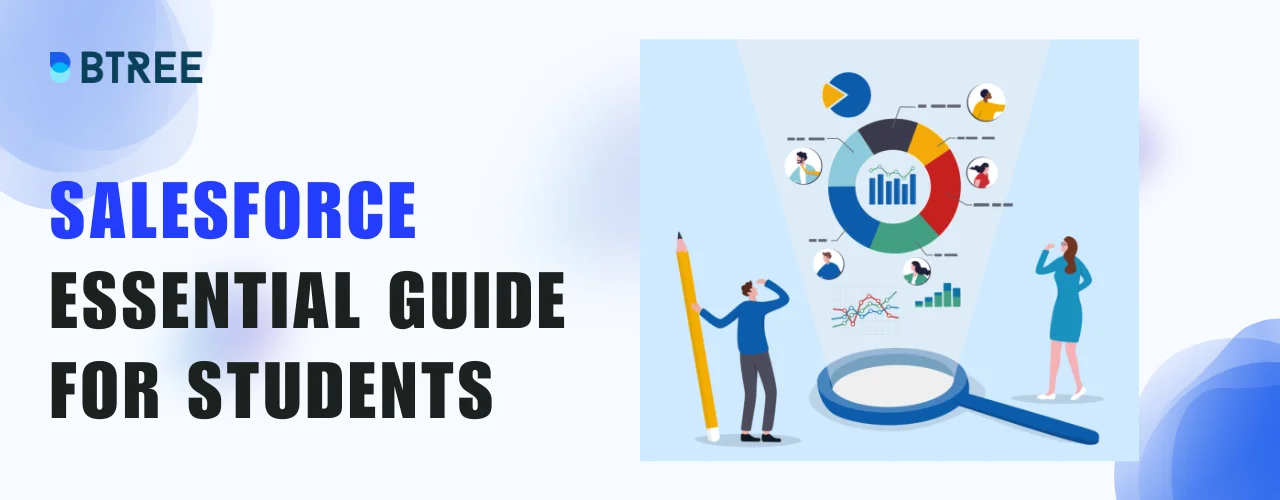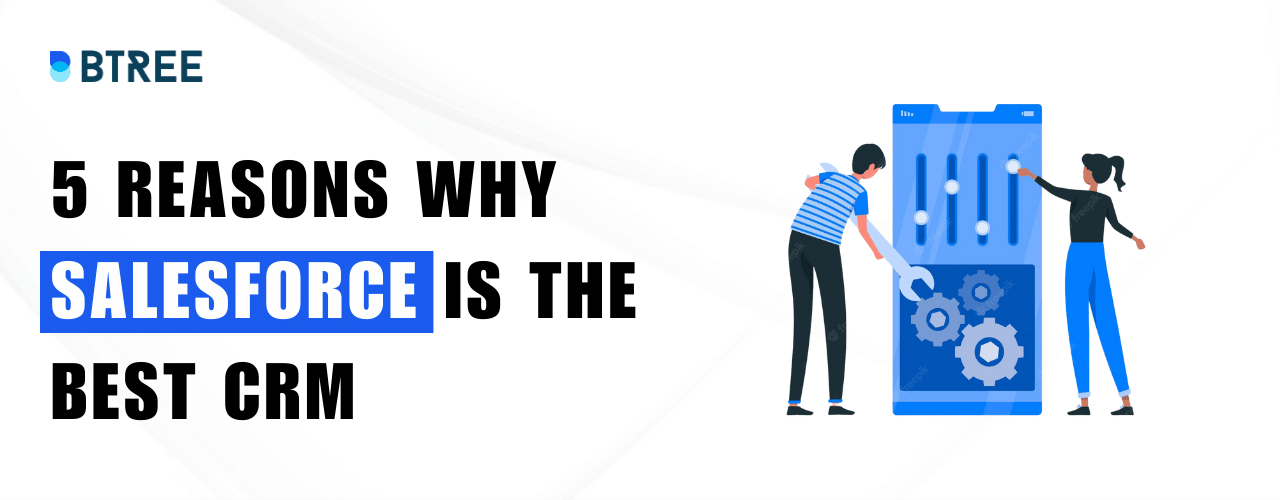What is Salesforce?

Salesforce is a cloud-based CRM platform that helps businesses manage and streamline their customer interactions, sales pipelines, and marketing campaigns. It provides a centralised hub for storing customer data, tracking leads, and driving collaboration across teams.
Salesforce offers a wide range of functionalities, including contact management, opportunity tracking, lead generation, workflow automation, analytics, and more. By harnessing the power of Salesforce, businesses can optimise their sales processes, improve customer engagement, and drive revenue growth.
To get more familiarized on handling CRM with different teams. join our Salesforce Certification and gain a massive knowldge in maintaing Cloud based CRM.
Why is Salesforce Important?
Salesforce revolutionised the CRM industry by introducing a scalable and customizable platform accessible from anywhere, anytime. It helps businesses enhance customer experiences, drive sales growth, and improve operational efficiency. With its extensive range of features and robust ecosystem, Salesforce has become a crucial tool for organisations of all sizes and industries.
Salesforce empowers businesses to:
- Salesforce enables you to arrange and store customer data, such as contacts, accounts, and leads, in a way that is structured and simple to find. This centralised database gives you a comprehensive picture of your clients and enables personalised communications and focused marketing initiatives.
- The Salesforce Service Cloud gives companies the tools they need to provide first-rate customer service. Case management, knowledge bases, and omnichannel support are just a few of the features that make it possible for problems to be resolved quickly, knowledge to be effectively shared, and customer interactions to flow naturally across various channels.
- Data analysis and visualisation are made possible by Salesforce's robust reporting and analytics tools, allowing you to gain valuable insights from your data. Customizable reports, dashboards, and data visualisation tools enable the tracking of critical performance measures, the spotting of trends, and the making of data-driven choices.
- Improved customer care and support thanks to Salesforce CareCloud, which gives companies the resources they need to deliver first-rate customer service. One of the elements that promotes efficient information sharing, prompt issue resolution, and seamless client interactions across numerous channels is case management. Other features include knowledge bases and omnichannel assistance.
- Strong reporting and analytical features from Salesforce enable data analysis and visualisation, which allows you to draw significant and valuable inferences from your collective data. Customizable reports and those data visualizers enable you to perfectly track your key performance indicators, identify ongoing trends, and make data-driven choices.
Salesforce Editions and Pricing

Salesforce offers various editions tailored to different business needs, from small startups to enterprise-level corporations. The pricing structure is based on the edition and user licences required. It's important to understand the available editions and their features before choosing the one that aligns with your organisation's requirements.
Here are some of the popular Salesforce editions:
- Salesforce Essentials: Designed for small businesses, it provides core CRM functionality, including contact and lead management, email integration, and basic reports and dashboards.
- Salesforce Professional: Suitable for growing teams, it offers advanced features like opportunity tracking, workflow automation, and access to the Salesforce AppExchange marketplace.
- Salesforce Enterprise: Designed for large organisations, it provides comprehensive sales, service, and marketing functionalities, along with advanced customization options and integrations
- Salesforce Unlimited: It is the top-tier edition with unlimited customization capabilities, enterprise-level support, and access to additional features like sandbox environments for testing.
Each version has a different price depending on the features it includes, the number of users, and the support choices. It is advised to visit the official Salesforce website or speak with a salesperson to obtain precise price information tailored to your individual requirements.
Our Lovely Student feedback
Salesforce Basics
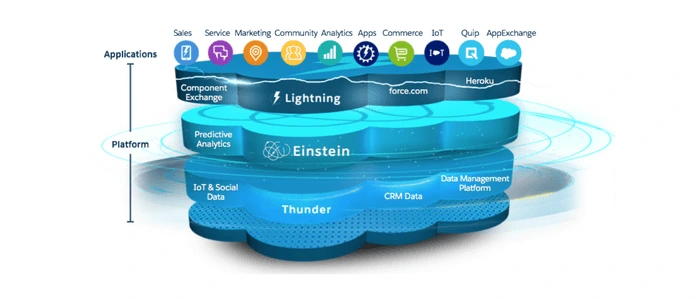
Salesforce User Interface
Navigating the software is simple and easy because of the Salesforce user interface. It has features including search capability, a global navigation bar for rapid access to important modules and information, and dashboards that may be customised.
The home page, which acts as the starting point for your CRM activity, greets you when you log in to Salesforce. You may access a number of modules and services, such as accounts, contacts, opportunities, reports, and more, from the main page. Users may personalise their experience to suit their interests and work processes because of the user interface's attractive aesthetic and adaptability.
Navigation and Home Page
Maximising productivity in Salesforce requires effective navigation. Task lists, recent records, and performance indicators are displayed on the home page, which may be customised to showcase essential data. The home page may be customised and navigated in a variety of ways, which is essential for enhancing your Salesforce experience.
You may use the global navigation bar at the top of the screen to browse within Salesforce. Quick access to frequently used modules and records is provided via this bar. You may use the search feature to look for certain records, reports, or other pertinent data.
Customising the home page allows you to prioritise the information that is most important to you and your role. You can add or remove components, rearrange sections, and adjust the layout to suit your needs. For example, if you are a sales manager, you may want to have a dashboard widget displaying the current sales pipeline or key performance indicators. On the other hand, a customer service representative might prefer to have a widget showing the number of open cases or customer satisfaction ratings.
Taking the time to personalise your homepage can significantly improve your efficiency and provide you with the information you need at a glance. It's worth exploring the available customization options and experimenting with different layouts to find the setup that works best for you.
Records and Objects
In Salesforce, records represent individual data entries, such as accounts, contacts, opportunities, and cases. These records are organised into objects that define specific data structures. Understanding the relationship between records, objects, and fields is crucial for effective data management and customization.
In Salesforce, an object is essentially a database table that contains a particular group of related records. For instance, the "Account" object keeps records of the names, addresses, and industries of the businesses or organisations you deal with. Similar information about the people connected to those businesses, such as names, email addresses, and phone numbers, is kept in the "Contact" object.
Each object includes a number of fields that gather different types of data. For instance, the "Account" object may include attributes for "Account Name," "Website," and "Industry." The "Contact" object may have fields for "First Name," "Last Name," and "Title." You may modify fields to suit your particular business requirements, allowing you to gather the information that is most crucial to your corporation.
In order to construct relationships between objects, many sorts of fields are employed. For instance, you may link contacts to the proper accounts by using a "Lookup" field to create a relationship between the "Account" and "Contact" objects. Understanding these linkages is necessary for creating efficient data models and guaranteeing accurate and thorough data management inside Salesforce.
Data Management
Maximising the value of Salesforce and ensuring accurate and current information depend on effective data management. Salesforce offers strong features and tools to assist you in efficiently managing and organising your data.
Managing Contacts and Leads
Any sales process must have contacts and leads. Salesforce provides comprehensive capabilities for organising and tracking contacts and leads, allowing sales teams to effectively identify and cultivate new clients.
Salesforce enables you to keep extensive records of people's names, email addresses, phone numbers, and other information in contacts. New contact records can be manually entered, imported from outside sources, or even obtained through online forms and lead-generation efforts.
Leads, on the other hand, represent potential customers who have shown interest in your products or services but have not yet become qualified opportunities. Salesforce provides lead management features that allow you to track and prioritise leads, assign them to the appropriate sales representatives, and convert them into accounts, contacts, and opportunities when they meet certain criteria.
Effective contact and lead management in Salesforce involves proper data hygiene practices. This includes regularly updating contact details, removing duplicates, and segmenting contacts based on various criteria, such as industry, location, or engagement level. By maintaining clean and well-organised contact and lead data, you can streamline your sales processes and ensure accurate reporting and analysis.
Account and Opportunity Management
Accounts and opportunities represent the companies or organisations you engage with and the potential deals you pursue. Salesforce offers robust functionality to manage accounts and opportunities, allowing you to track interactions, monitor sales pipelines, and collaborate with team members to close deals effectively.
The Account object in Salesforce represents the companies or organisations you do business with. It stores information such as the company name, address, industry, and key contacts associated with the account. Salesforce provides features to track activities, notes, and communication history related to each account.
Opportunities, on the other hand, represent potential deals or sales opportunities within your organisation. Each opportunity represents a potential sale or revenue-generating event. Salesforce allows you to track the various stages of an opportunity, assign it to a sales representative, associate it with an account, and store important details such as the opportunity amount, close date, and probability of closure.
The opportunity management features in Salesforce enable sales teams to track their pipeline, forecast revenue, and collaborate on deals. By leveraging features like opportunity stages, sales processes, and automated workflows, you can streamline your sales cycle and increase your chances of closing deals successfully.
Data Import and Export
Data import and export capabilities are crucial for seamless data integration and migration in Salesforce. Whether you're onboarding new data, updating existing records, or integrating Salesforce with external systems, understanding the import and export options is essential.
Salesforce provides various methods for importing and exporting data, including:
- You may import data from spreadsheets or CSV files using Salesforce's Data Import Wizard, a user-friendly tool. In order to map fields, verify data, and import records into Salesforce objects, use this wizard's step-by-step instructions.
- Data Loader: A potent data management solution made available by Salesforce that facilitates operations for bulk data import and export. For managing enormous data quantities and automating data integration procedures, Data Loader is the best option.
- Real-time connectivity with other data sources, like ERP systems or data warehouses, is made possible with the Salesforce Connect function. You no longer need to manually import or export data since Salesforce Connect allows you to access and work with data from external systems right within Salesforce.
- Salesforce provides developers with strong APIs (Application Programming Interfaces) that make it possible to combine Salesforce with other systems. Real-time data transmission between Salesforce and other apps is made possible through API connectivity.
Knowing your choices for data import and export gives you the power to effectively manage your data, keep it current, and guarantee seamless connection with other systems inside your company.
Salesforce Automation and its uses
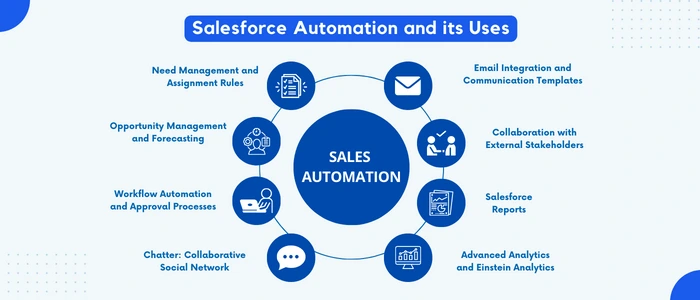
Sales Automation
Need Management and Assignment Rules
Lead management is a critical process for converting potential customers into qualified opportunities. Salesforce provides lead management features that allow you to capture, track, and assign leads to the appropriate sales representatives.
Lead assignment rules in Salesforce automate the process of assigning leads based on predefined criteria. For example, you can configure rules to assign leads to specific territories, sales teams, or individuals based on geographic location, industry, or lead source. This automation ensures that leads are distributed efficiently and that no opportunities are missed.
By implementing lead management and assignment rules, you can optimise your sales team's efficiency, reduce response times, and increase the chances of converting leads into revenue-generating opportunities.
Opportunity Management and Forecasting
Opportunity management in Salesforce goes beyond tracking the progress of individual deals. It also provides valuable insights into revenue forecasting and business planning.
Salesforce allows you to assign probabilities to opportunities based on their likelihood of closing. By analysing the probabilities and values of your open opportunities, you can generate accurate revenue forecasts and make informed business decisions.
Salesforce's forecasting tools enable sales managers to create forecasts based on different criteria, such as sales teams, territories, or product lines. This helps align sales targets, allocate resources effectively, and measure sales performance against targets.
With accurate forecasting in place, you can better understand your sales pipeline, anticipate revenue streams, and proactively address any gaps or challenges.
Workflow Automation and Approval Processes
Salesforce offers powerful workflow automation capabilities that streamline and standardise repetitive tasks and processes. By automating workflows, you can reduce manual effort, ensure consistency, and free up valuable time for your sales team.
Workflow automation in Salesforce allows you to define triggers, conditions, and actions to automate various tasks. For example, you can create a workflow that sends an email notification to a sales representative when a new lead is assigned to them. You can also automate the creation of follow-up tasks or update specific fields based on certain conditions.
Approval processes are another essential aspect of sales automation. Salesforce allows you to define approval processes for deals, discounts, or any other sales-related activities that require managerial or executive approval. By configuring approval processes, you can ensure that the necessary stakeholders review and approve critical sales decisions, providing accountability and control within your organisation.
Collaboration and Communication
Chatter: Collaborative Social Network
Chatter is Salesforce's built-in collaborative social network that enables communication and teamwork within your organisation. It provides a platform for real-time collaboration, sharing updates, and staying connected with colleagues.
With Chatter, you can create individual or group discussions, share files and documents, and mention specific users to engage them in conversations. Chatter feeds keep you informed about relevant activities, such as updates on records you follow or discussions in groups you belong to.
By leveraging Chatter, you can break down silos, foster knowledge sharing, and enhance cross-departmental collaboration. Sales teams can discuss deals, marketing teams can brainstorm campaign ideas, and customer service representatives can share insights and best practices.
Email Integration and Communication Templates
Salesforce provides seamless integration with email platforms, allowing you to send and receive emails directly within the CRM. By integrating your email with Salesforce, you can centralise your communication and ensure that all interactions with customers are logged and tracked.
Email templates in Salesforce enable you to streamline your communication by creating standardised email formats for common scenarios. For example, you can create templates for introductory emails, follow-up emails, or responses to frequently asked questions. Using email templates saves time, ensures consistency in messaging, and allows for personalised touches when communicating with customers.
Collaboration with External Stakeholders
In addition to internal collaboration, Salesforce facilitates collaboration with external stakeholders, such as customers, partners, or suppliers. By providing controlled access to specific records or portals, you can collaborate securely and efficiently with external parties.
Salesforce Communities is a feature that allows you to create dedicated portals for external stakeholders. Communities provide a platform for customers to access self-service resources, submit support requests, or engage in discussions. Similarly, partner communities enable collaboration with channel partners, allowing them to access relevant sales and marketing materials, submit leads, or track deals.
You can improve customer satisfaction, fortify partner ties, and foster a collaborative ecosystem that fuels business growth by extending collaboration outside of your organisation.
Reporting and Analytics
Salesforce Reports
Salesforce has strong reporting features that let you learn important things from your data. Reports in Salesforce give your data a visual representation, assisting you in trend analysis, key metric monitoring, and data-driven decision making.
You can design unique reports using Salesforce reports based on different factors, including objects, fields, filters, and grouping. There are many different report types available, including joined reports, summary reports, matrix reports, and tabular reports. To improve data visualisation, reports can be customised with graphs, charts, and conditional formatting.
You can track the success of marketing campaigns, analyse customer data, and gauge the general health of your company by creating and sharing reports in Salesforce. You can find areas for improvement, seize opportunities, and influence strategic decision-making by routinely reviewing and acting upon the insights gained from reports.
Salesforce Dashboards
Dashboards in Salesforce provide a consolidated view of key metrics and performance indicators. A dashboard is a collection of visual components, such as charts, graphs, and tables, that give you an at-a-glance overview of your business's performance.
Salesforce allows you to create personalised dashboards that cater to specific roles or functions within your organisation. For example, a sales manager can have a dashboard displaying the current sales pipeline, top-performing sales representatives, and revenue trends. A marketing manager might have a dashboard showing campaign ROI, lead generation metrics, and social media engagement.
Dashboards are highly customizable, allowing you to arrange and resize components, apply filters, and drill down into underlying data. By leveraging dashboards, you can monitor progress, identify trends, and take immediate action based on real-time information.
Advanced Analytics and Einstein Analytics
Analytics is a tool for analysing data to detect patterns, recognise trends, & make predictions. Natural language processing, automatic machine learning techniques, & smart data discovery are just a few of the high-tech capabilities it offers. You may examine significant volumes of data with analytics, do complex computations, & provide insightful findings that encourage corporate growth.
By utilising advanced analytics, you can maximise the value of your Salesforce data, unearth untapped potential, and take proactive actions based on insightful analysis.
Conclusion
In this blog post, we looked at Salesforce's introduction, significance, available editions, pricing, and the fundamentals of its user interface, navigation, records, and objects. We investigated Salesforce's capabilities for data management, sales automation, collaboration and communication, reporting, and analytics.
Remember, Salesforce is a versatile platform that can be customised to meet the unique needs of your business. Take the time to explore its features, experiment with different configurations, and leverage the available resources and support to make the most of your Salesforce implementation.
Course Schedule
| Name | Batches | Details |
|---|---|---|
| Salesforce Training |
Weekend Batch
(Sat-Sun) |
View Details |
| SAS Training |
Weekday Batch
(Mon-Fri) |
View Details |
| IoT Training |
Weekend Batch
(Sat-Sun) |
View Details |
Looking For 100% Salary Hike?
Speak to our course Advisor Now !