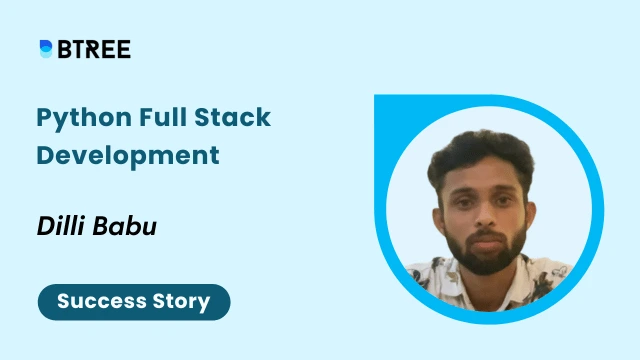Power BI, an impressive business intelligence tool developed by Microsoft, grants users the ability to analyze, visualize, and share data in an engaging and accessible format. This tool enables the establishment of connections to multiple data sources, such as spreadsheets, databases, and cloud services and transforms raw data into meaningful information.
The Power BI tool provides a range of visualization options, enabling you to create compelling charts, graphs, and reports. Additionally, it contains features such as interactive dashboards, data modeling, and advanced analytical proficiencies through its DAX language.
Why is Power BI Important?
Power BI is an increasingly important business intelligence tool in today's data-driven world to make informed decisions based on reliable data insights. Here are some reasons why Power BI holds such significance:
- Data Integration: Power BI enables organizations to connect to various data sources, consolidating data from multiple systems. This capability gives businesses a comprehensive view of their operations by integrating data from different sources and uncovering valuable insights.
- User-Friendly Interface: Power BI offers an intuitive and user-friendly interface, making it accessible to users with limited technical expertise. Its drag-and-drop functionality allows users to create visually appealing reports, dashboards, and interactive visualizations without extensive programming knowledge.
- Advanced Data Modeling: Power BI offers robust functionalities that empower users to transform, shape, and cleanse data. These capabilities ensure the precision and dependability of data, enabling organizations to perform complex calculations, create custom measures, and construct interactive data models for comprehensive analysis.
- Collaboration and Sharing: Power BI promotes collaboration within teams and organizations. Users can easily share reports, dashboards, and insights internally and externally. It promotes a collaborative environment, aligning understanding and enabling data-driven decision-making across departments.
- Real-Time Data Updates: Power BI offers seamless real-time data updates and automatic refresh capabilities, ensuring users can access the latest information. This feature empowers organizations to monitor key metrics and respond promptly to dynamic changes, facilitating proactive decision-making.
- Actionable Insights: Power BI empowers organizations to derive actionable insights from their data. By taking advantage of its powerful analytics capabilities, businesses can identify trends, patterns, and correlations, driving strategic decision-making and gaining a competitive edge.
Architecture of Power BI
The Microsoft Power BI architecture follows four major steps encompassing the entire process, starting from data sourcing to creating reports and dashboards. These steps involve various technologies and processes working together to deliver accurate results. Let us understand these steps in detail:
Data Acquisition and Transformation:
This initial step involves sourcing data from multiple data sources, such as databases, spreadsheets, or cloud services. Power BI supports a wide range of data connectors that facilitate seamless integration with these sources. Once the data is acquired, it undergoes transformation and cleansing to ensure its quality and relevance. Power Query, a Power BI data modeling component, enables users to shape, clean, and combine data from different sources.
Data Modeling:
The next important step is data modeling once you have transformed the data. Power BI involves using an advanced in-memory engine known as Power Pivot. It empowers users to build data models by establishing connections between various tables. Moreover, users have the flexibility to create calculated columns, measures, and hierarchies to enhance the functionality of the data model. Power BI Desktop, a Windows application, is widely utilized to perform these tasks.
Report and Dashboard Creation:
Users can design visually appealing reports and dashboards using Power BI Desktop once the data model is prepared. This tool offers rich visualization options, including charts, graphs, tables, and maps. Users can customize these visualizations, add interactivity, and apply filters to create dynamic and informative reports. Power BI also provides features for advanced analytics, such as the ability to incorporate machine learning algorithms or write custom DAX expressions.
Report Publishing and Collaboration:
The final step involves publishing the reports and dashboards to the Power BI service. Users can publish their reports securely on the Power BI service, a cloud-based platform. This platform permits sharing reports with internal and external parties, maintaining data confidentiality. Collaboration features, such as commenting, sharing, and embedding, are available on the Power BI service, facilitating teamwork and the collection of valuable feedback.
What are the Components of Power BI Architecture?
The architecture of Power BI comprises several essential components that collaborate to facilitate data analysis and visualization. These components seamlessly integrate and function together, enabling users to derive insights from their data. Here we will explore the key components of Power BI in the following:
- Power Query: Power Query acts as a versatile tool for connecting to diverse data sources. It empowers users to cleanse, shape, and transform data effortlessly. With Power Query, preparing data for analysis in Power BI becomes a streamlined process.
- Power Pivot: Power Pivot offers robust capabilities for creating relationships between tables and defining calculations using DAX (Data Analysis Expressions). This component optimizes the performance of data models and facilitates efficient data analysis within Power BI.
- Power View: Power View is a data visualization tool within Power BI that enables users to create interactive and visually appealing reports. It provides a drag-and-drop interface to design charts, graphs, and other visual elements, allowing users to explore and present data dynamically and engagingly.
- Power Map: Power Map is a remarkable tool for creating interactive 3D maps within Power BI. Users can plot data points on maps, apply animations, and gain insights based on geographic locations. Power Map provides a unique and immersive approach to visualizing and analyzing data within a spatial context.
- Power BI Desktop: A Windows application empowers users to create robust data models, design interactive reports, and build dynamic visualizations using a user-friendly interface. Power BI Desktop provides comprehensive tools and features for data transformation, modeling, and report creation.
- Power BI Gateway: It is a bridge between on-premises data sources and the Power BI Service. The gateway allows users to refresh and access data from local databases, ensuring that the reports and dashboards reflect the most up-to-date information.
- Power BI Service: Power BI Service, also referred to as Power BI Online, is a cloud-based platform that facilitates publishing, sharing, and collaboration on reports and dashboards. It enables users to access their content securely from anywhere, empowering real-time collaboration with others.
- Power BI Mobile: This component enables users to access their Power BI reports and dashboards on mobile devices like smartphones and tablets. It provides a responsive and intuitive interface, allowing users to view and interact with their data on the go.
Features of Power BI
Power BI offers a range of powerful features that enable users to analyze and visualize data effectively. Here are some key features of Power BI:
- Data Connectivity: Power BI facilitates seamless connectivity by supporting an array of data connectors. Users can effortlessly establish connections with diverse data sources, including databases, cloud services, spreadsheets, and more. It ensures convenient access to and analysis of data from multiple sources, all within a unified platform.
- Data Transformation: Power BI provides users with robust tools to transform their data. Power Query allows users to mold and refine their data, execute data transformations, and devise customized calculations. Additionally, Power Pivot empowers users to establish relationships between tables, define measures and hierarchies, and construct advanced data models.
- Interactive Visualizations: Power BI offers a rich set of visualization options, including charts, graphs, maps, and tables. Users can customize these visualizations with different colors, formats, and styles to present data in a visually compelling and informative manner. Interactive features such as drill-through and cross-filtering enable users to explore data and uncover insights dynamically.
- Natural Language Queries: Power BI allows users to ask questions in natural language to explore data and receive instant visual answers. The natural language processing capabilities enable users to interact with their data using everyday language, making it accessible to a broader range of users.
- Mobile Accessibility: Power BI Mobile enables users to access their reports and dashboards from mobile devices. The mobile app provides a responsive and intuitive interface, ensuring users can connect to their data anytime, anywhere.
- Data Refresh and Scheduled Refresh: Power BI allows users to schedule automatic data refreshes, ensuring that reports and dashboards always reflect the most up-to-date information. This feature ensures data accuracy and eliminates the need for manual updates.
- Data Alerts: Power BI allows users to set up data alerts to receive notifications when specific conditions or thresholds are met. Users can define rules and criteria, and Power BI will monitor the data in real time, sending alerts via email or mobile notifications when the conditions are triggered.
- Data Security and Governance: Power BI provides robust data security and governance features. Users can define access permissions, roles, and row-level security to control data visibility and ensure data confidentiality. Power BI also integrates with Azure Active Directory and offers encryption options for data at rest and in transit.
- Publish to Web: Power BI allows users to publish their reports and dashboards to the web, making them accessible to a broader audience without requiring a Power BI account. This feature helps share data visualizations with stakeholders or embed them in public websites.
- Export and Sharing Options: Power BI offers diverse options for exporting and sharing reports. Users can conveniently export their reports and dashboards in popular formats like PDF, PowerPoint, Excel, and CSV. Sharing reports is also easy, with the ability to share them through direct links or embed them within collaboration platforms such as SharePoint, Teams, and other similar tools.
Advantages and Disadvantages of Power BI
As we proceed into the last section of this introductory blog on Power BI, it is essential to consider a few advantages and disadvantages when evaluating its suitability for specific requirements.
Advantages of Power BI
With its robust features and intuitive interface, Power BI offers several benefits. Here we will point out the advantages that make Power BI a game-changer in business intelligence.
- User-Friendly Interface: Power BI offers an intuitive and user-friendly interface, making it easy for learners to navigate and create visualizations without extensive technical knowledge. Its drag-and-drop functionality allows users to build interactive reports and dashboards quickly.
- Continuous Data Integration: Power BI has a remarkable capability to integrate with diverse data sources like databases seamlessly, spreadsheets, cloud services, and online platforms. It empowers users to connect transform effortlessly, and analyze data from multiple sources, providing them with a comprehensive understanding of their business.
- Real-time Data Analysis: When it comes to data analysis, Power BI excels in connecting to real-time data sources and performing rapid data analysis. This functionality proves immensely valuable for businesses that require up-to-the-minute insights for monitoring key performance indicators, tracking sales, or evaluating market trends.
- Mobile Compatibility: Power BI offers mobile applications for iOS and Android devices, allowing users to access their dashboards and reports on the go. This mobility ensures that users can stay updated and make informed decisions regardless of location.
- Integration with Microsoft Ecosystem: Power BI integrates with other Microsoft tools such as Excel, SharePoint, and Teams. This integration allows users to leverage existing data and workflows, fostering collaboration and streamlining data analysis processes.
- Regular Updates and Improvements: Microsoft consistently releases updates and new features for Power BI, addressing user feedback and industry trends. It ensures that users can access the latest enhancements, improvements, and integrations to stay ahead in their data analysis journey.
- Large Community and Support: Power BI boasts a large and active user community, providing access to forums, tutorials, and resources. Users can seek assistance, share knowledge, and learn from others' experiences, making overcoming challenges and optimizing their tool use easier.
Disadvantages of Power BI
As with any tool, it is important to be aware of the possible challenges that come with the benefits. Now, we will look into the disadvantages of Power BI to understand its limitations and considerations for effective usage.
- Learning Curve: Although Power BI offers a user-friendly interface, mastering its advanced features and functionalities may require learning and practice. Users new to the tool may need to invest time understanding its capabilities and best practices to utilize it effectively.
- Cost: While Power BI provides a free version with limited features, the full functionality, and advanced features come with a price tag. Organizations may need to invest in licensing fees to access premium features or opt for higher-tier plans to meet their specific needs, which can increase overall costs.
- Data Security and Privacy: Ensuring data security and privacy is of utmost importance when using Power BI. Users must take necessary steps to protect sensitive information and comply with data governance policies. Implementing proper security measures and access controls to prevent unauthorized access to confidential data is essential.
- Limitations in Customization: Although Power BI offers a wide range of visualizations, there might be cases where users require highly customized or niche visualizations that are not readily available. In such instances, additional development efforts may be necessary to achieve the desired outcomes.
- Connectivity Limitations: While Power BI supports connectivity with various data sources, there might be instances where specific databases or platforms are not directly supported. It could require additional data transformation or integration steps to connect and analyze the desired data.
- Limited Offline Functionality: Power BI primarily operates in an online or connected environment. While it offers some offline capabilities, such as cached data, users may face limitations when accessing and analyzing data without an internet connection.
Conclusion
In conclusion, Power BI is incredibly valuable for businesses and individuals who want to analyze and visualize data effectively. This introductory guide has revealed the remarkable potential of this exceptional business intelligence tool.
With its user-friendly interface, seamless data integration, and dynamic real-time analysis, Power BI empowers users to extract valuable insights from their data. The collaborative approach of its architecture and components results in a comprehensive solution for data-oriented decision-making. The extensive range of features and benefits offered by Power BI makes it a favored option among users. Don't wait any longer - start your Power BI journey today and discover the true potential of your data!
Our Lovely Student feedback
Looking For 100% Salary Hike?
Speak to our course Advisor Now !